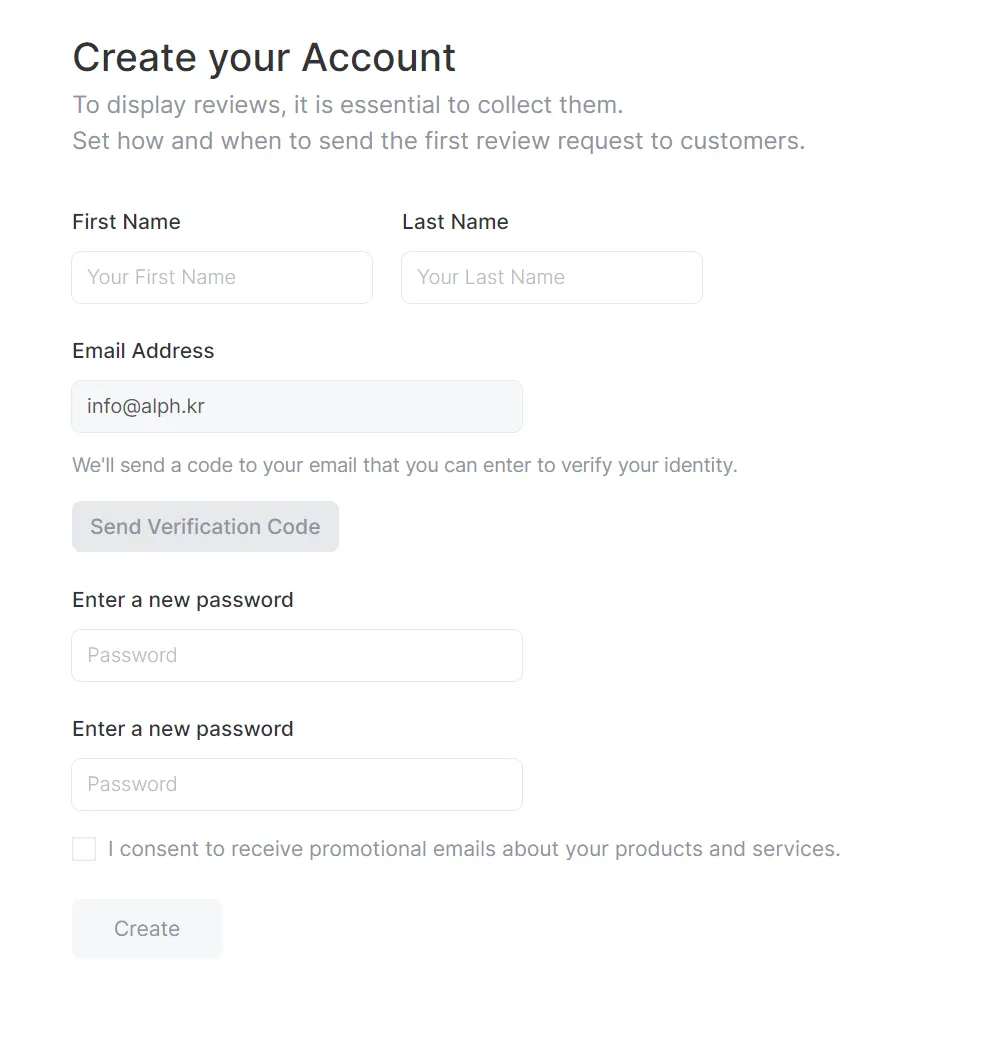Create Your Account
Create the account to use when you sign in to the AlphaReview admin. ID will be the email address you’re using in Shopify admin. We are preparing the feature to invite the other members and let them create their accounts.
•
First Name
: Enter your first name.
•
Last Name
: Enter your last name.
•
Email Address
: We will bring your Email Address information registered as the Store Contact Email Address, and you cannot edit it. It will be the ID you can use when you sign in to the AlphaReview admin.
•
Password
: Enter the password you will use when you sign in to the AlphaReview admin. Password must contain at least 8 characters, including UPPER, lowercase and numbers.
•
Marketing consent
: Check the item if you consent to receive promotional emails about our products and services.
Get started with AlphaReview
There are the things you must check before you get started with AlphaReview and the things we suggest to check to use it better. It's not that difficult, so please read below and solve them step by step.
(Required) Import Reviews from Other Review Apps
HOW TO ACCESS: AlphaReview Admin > Reviews > Import Reviews
If you’re migrating from the other app, import your reviews with CSV. Refer to the guide below.
(Required) Set Review Request
HOW TO ACCESS: AlphaReview Admin > Settings > Review Request > First Review Request
Set when and how to send review requests before you start with us. You can increase "Orders to Reviews Rate" by sending review requests at appropriate times with appropriate channels to the customers who purchased products.
(Required) Set Review Reward Policy
HOW TO ACCESS: AlphaReview Admin > Settings > Review Reward Policy
Check Review and Reward Policy settings before the system applies them to the reviews. You can improve review quality and restrict subpar write-ups by setting up policies. In this settings, you can set criteria to limit reviews or rewards based on delivery status, order status, etc.
(Required) Install Review Widgets
HOW TO ACCESS: Shopify Admin > Online Stores > Themes > Customize
Currently, only those who are using Shopify 2.0 version can install widgets. We will also support widgets for vintage themes in the near future.
Showcase the reviews by adding AlphaReview app block to the store design. With our various widgets with beautiful design, you can easily do visual marketing. Strengthen your brand and reach to your target audience by beautifully displaying photo and video reviews on your store.
(Required) Store Information
HOW TO ACCESS: AlphaReview Admin > Top Navigation Bar > Account Icon
From the top Global Navigation Bar
We bring in some of your store information from the Shopify admin for your convenience. Please correct it if there's anything wrong.
Logo must be attached to show it on the review request and “Write a Review” page.
(Recommended) Create Review Groups
You can collect and show reviews of similar but different products by grouping products.
(Recommended) Quick Review Template
Quick Review is the easiest way to write a review with just one click. Refer to the guide below and set the Quick Review Template.
(Recommended) Auto-reply and Reply Templates
We provide you with the feature to leave a review reply in autopilot and the reply templates that you can use when you manually leave a reply on customers’ reviews. Set reply templates, refer to the guideline below.
(Recommended) Check Out Every Widget We Have
We provide you 10+ widgets to display reviews beautifully. Check them out and choose whatever you want.