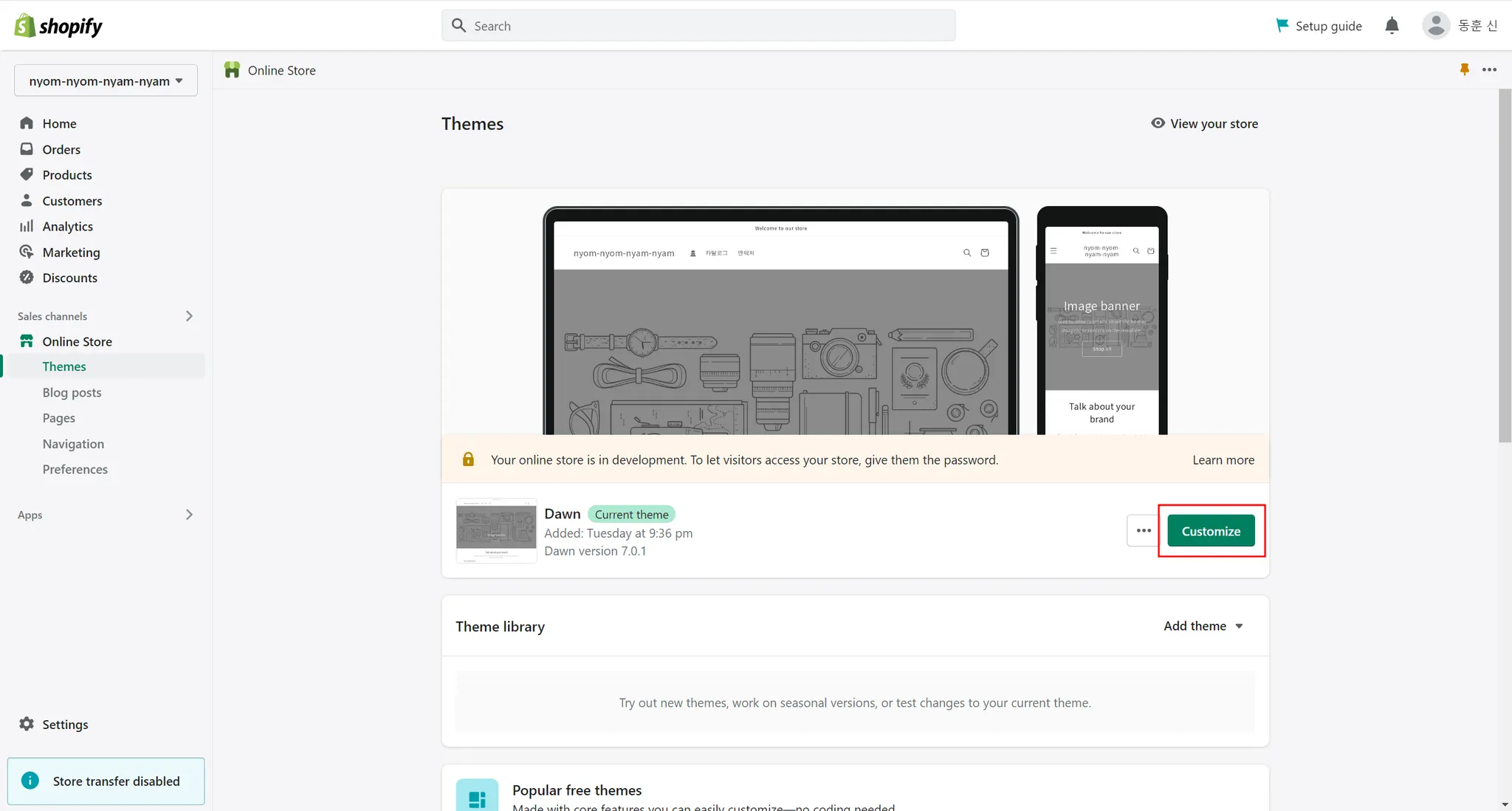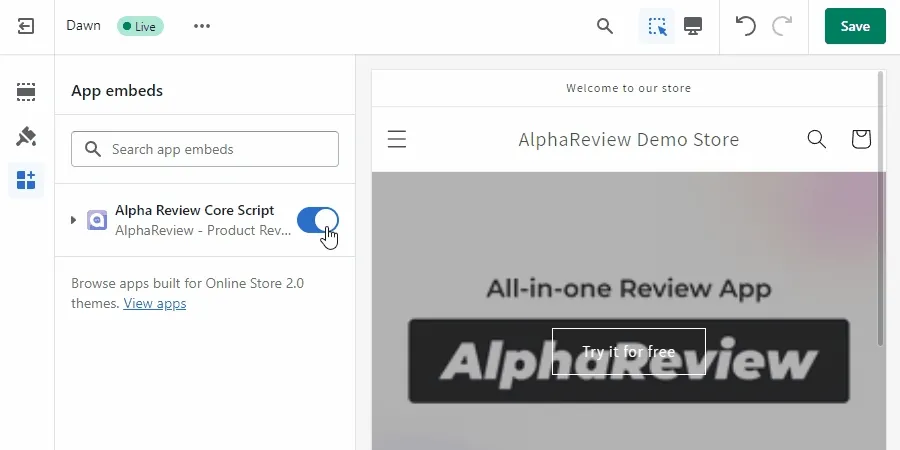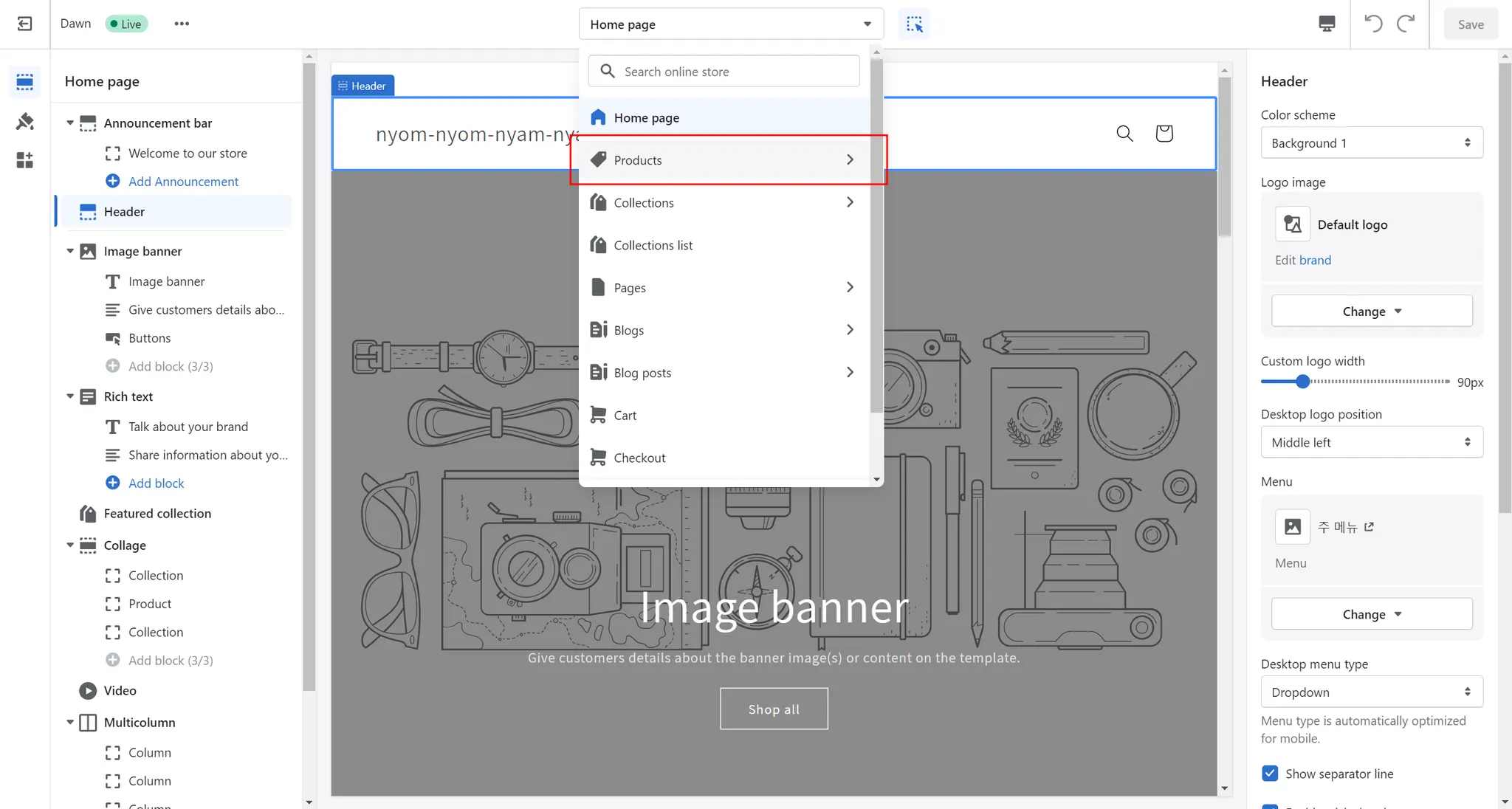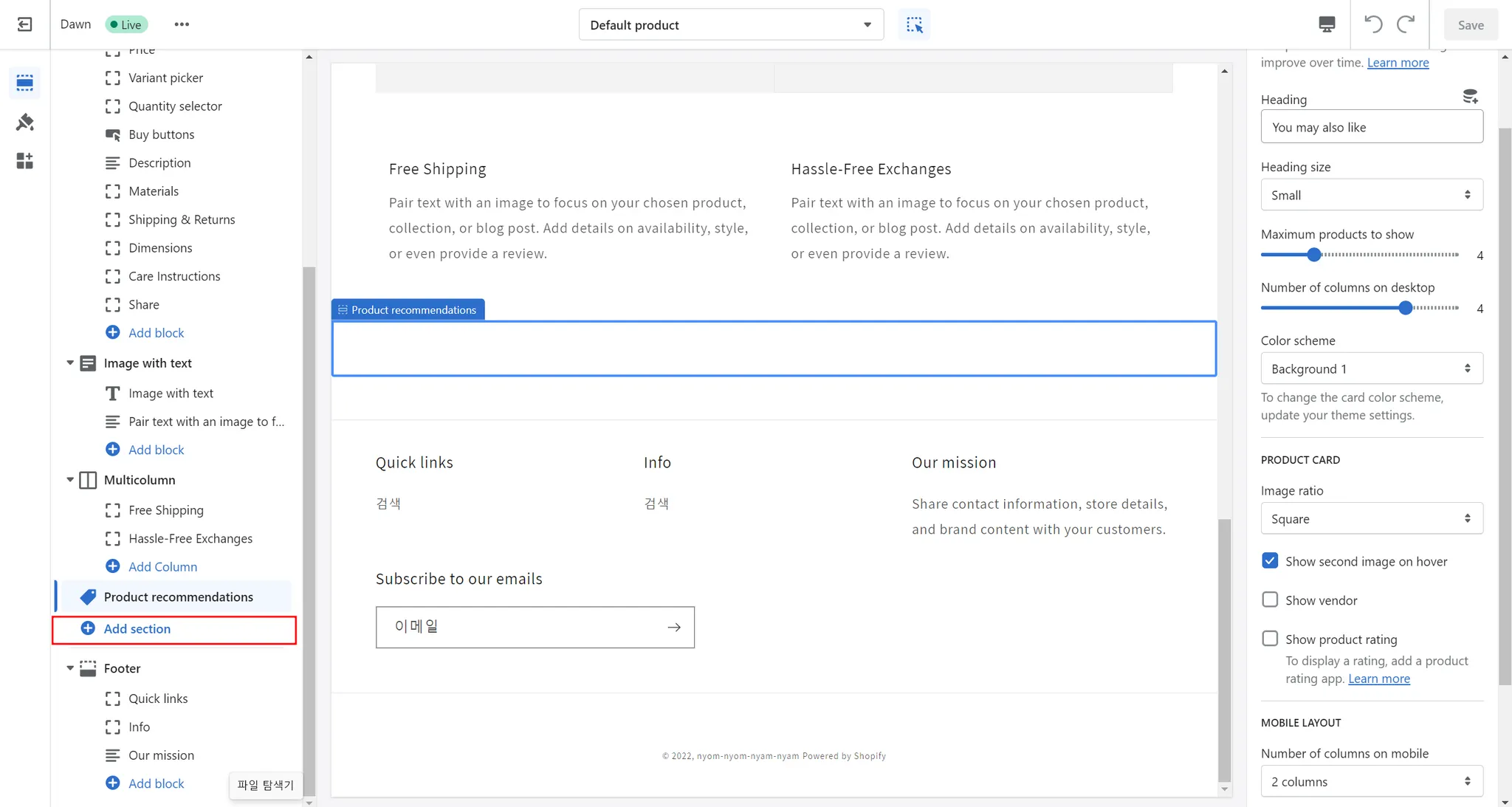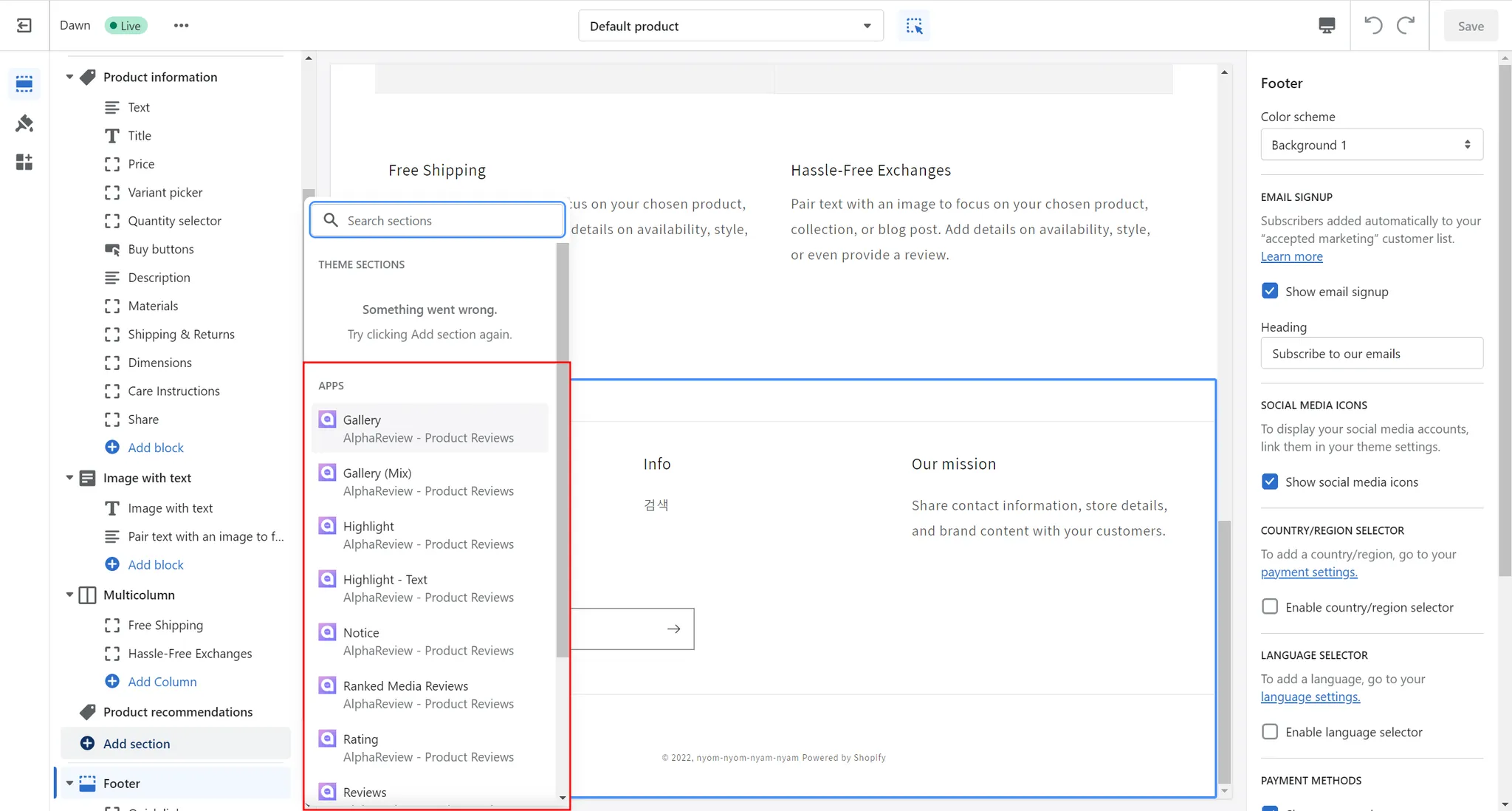AlphaReview widgets are only available to Shopify 2.0 users. Please note that AlphaReview scripts for Shopify's Theme.liquid will be supported soon.
1.
Log in to your Shopify admin and navigate to Online Store → Themes → Customize.
2.
Check if AlphaReview Core Script is enabled in the App Embeds tab. This is necessary for the widgets to function properly.
3.
Choose the page where you want to add the widget (Home Page or Products Page).
4.
Click Add section at the bottom of the left navigation bar of the screen.
5.
Select the AlphaReview widget you want to install from the list and it will automatically appear on the page.
6.
You can drag and drop the widget to place it where you want.
7.
Make sure to save your changes before leaving.
Please note that AlphaReview scripts for Shopify's Theme.liquid will be supported soon. If you encounter any issues, contact our support team for assistance.