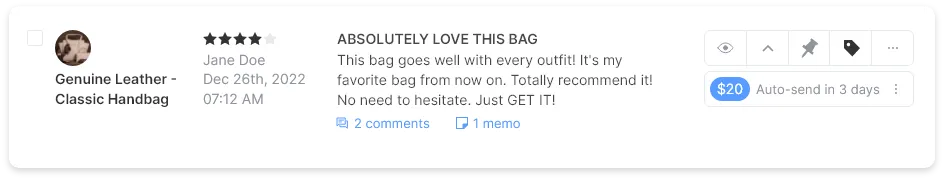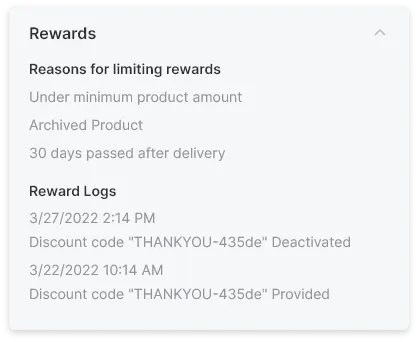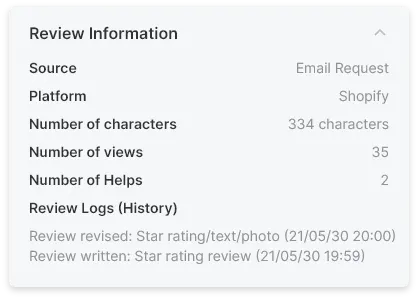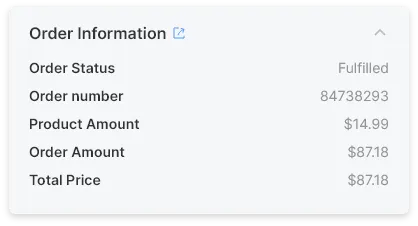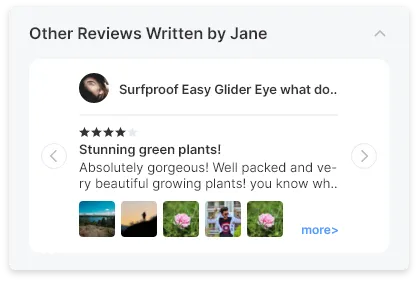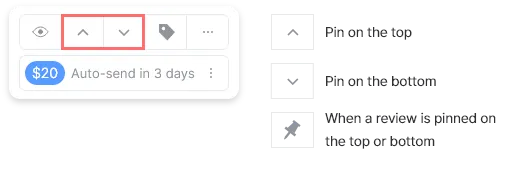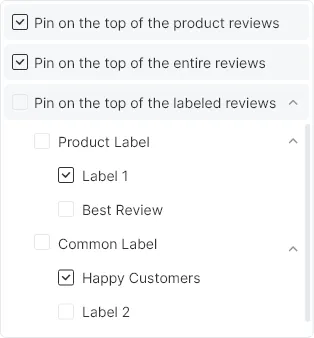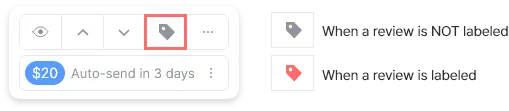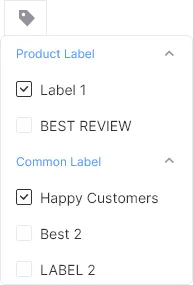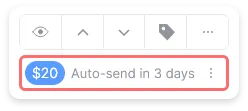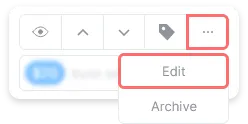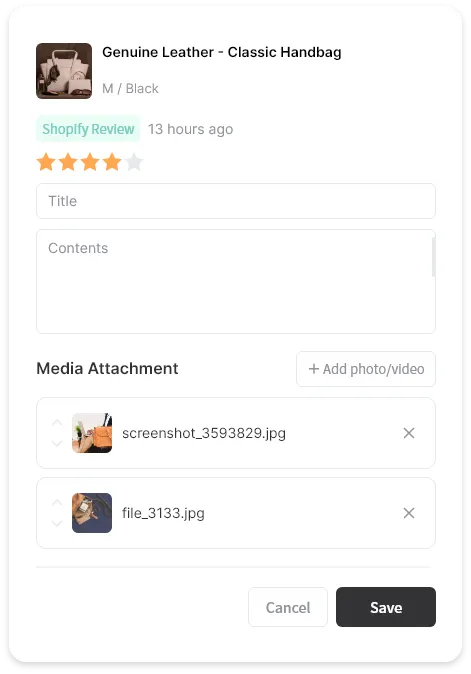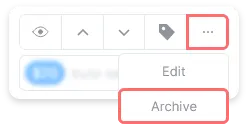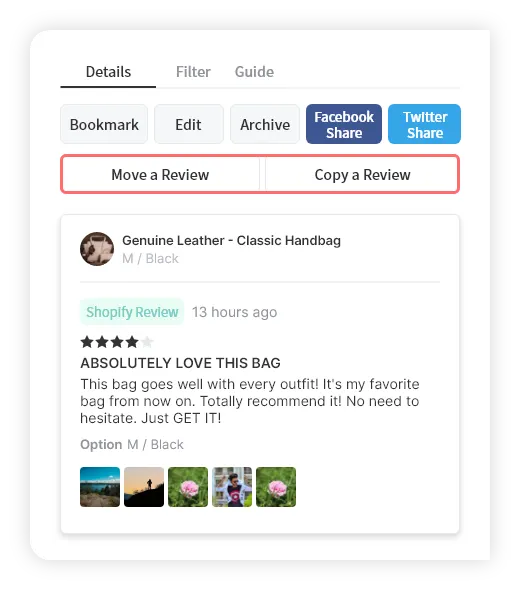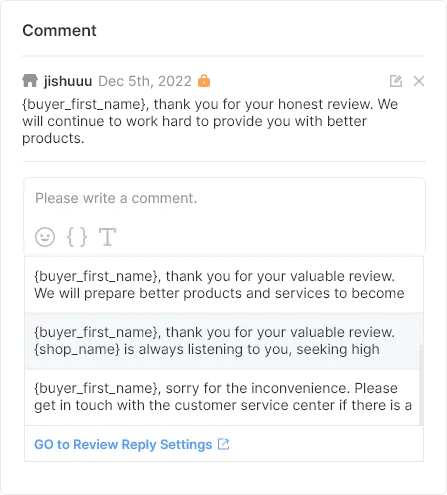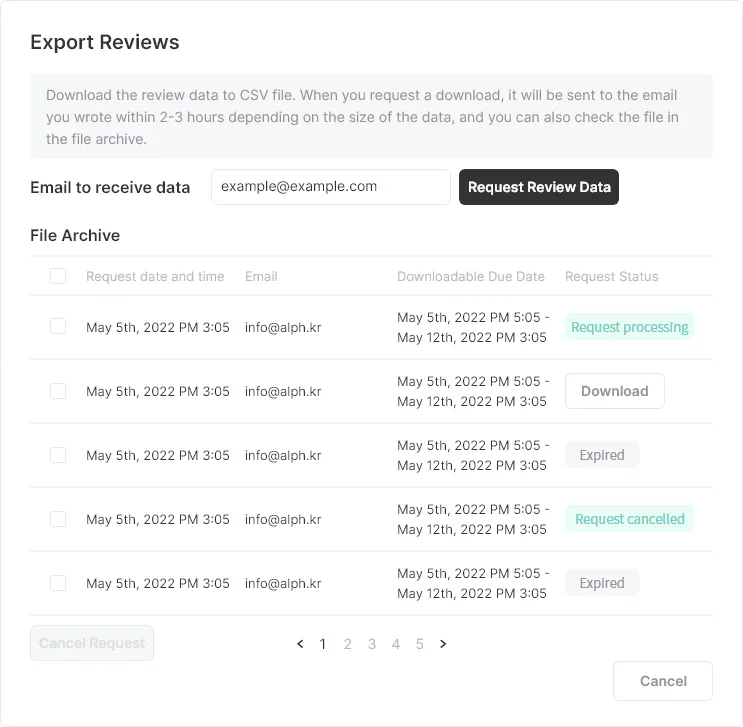ON THIS PAGE
Review List
You can see the brief review information and some of the actions you can make on the review from the review list.
•
It shows the reviewed product, reviewer's name, reviewed time and date, and review's contents.
•
The actions you can make on the review are to publish/hide it, pin it on the top or bottom, label it, and reward it.
Review Details
Through Review Details, you can check the detailed information of a review such as customer, reward, order information. Moreover, you can make some actions through the Review Details. You can find out more about the review by clicking on the review you want to check in the review list.
Review Contents
The "Review Contents" enables you to check the title of the review, the full text of the review, photo reviews, video reviews, creation times, and ratings.
Customer Information
The “Customer Information” includes the detailed information of the reviewer; Customer name, email address, phone number, country, and last purchased date.
Reward Information
Through “Rewards Information”, you can see the reasons for limiting rewards if it's a reward-restricted review. Moreover, you can view all records of reward payments and recoupments.
Review Information
The “Review Information” includes the detailed information about the review;
•
Source: Source of review creation, which can be Email, SMS, Web Push or Re-visit banner
•
Platform: Platforms where reviews are written, which can be Shopify, Aliexpress, etc
•
Number of views: Number of a review viewed from other customers
•
Number of helps: Number of the other customers have been helped
•
Review Logs: Records of reviews written and modified
Order Information
The “Order Information” provides you with some detailed information about the reviewer’s order.
•
Order Status
•
Order Number
•
Product Amount: The amount of the reviewed prodcut
•
Order Amount: Total amount of orders containing the reviewed product
•
Total Price: Actual payment amount (Including coupon use, etc.) for the order containing the reviewed product
Other Reviews
You can view other reviews written by the author of the review you are viewing. It shows up to 10 reviews in the latest order.
Actions on Reviews
Publish/Unpublish
You can choose whether or not to publish the review on a widget. If you publish or unpublish a review, it will be applied in the widget immediately.
Pin on the Top/Bottom
You can pin a review on the top or bottom. Pinned reviews will be fixed at the top or bottom of all reviews on the widget, even if a customer changes the sort order.
Where to pin?
You can use widgets to display a particular product’s review, entire reviews, or reviews labeled with a specific label. Therefore, you can choose where to pin a review among these.
•
Pin on the top/bottom of the product reviews
: Review will be pinned on the top/bottom at the widgets that display particular product's reviews.
•
Pin on the top/bottom of the entire reviews
: Review will be pinned on the top/bottom at the widgets that display entire reviews without distinguishing reviews’ product information.
•
Pin on the top/bottom of the labeled reviews
: Review will be pinned on the top/bottom at the widgets that display labeled reviews of a particular label.
Label
What is “Label”?
“Label” is AlphaReview’s Exclusive Feature which you can use when you only want to display selected reviews on the specific widget. You need to create a label first and label it on the review you want to show. Learn how to create a label here.
Choose a label
Choose a label to label the review. A review can be labeled with multiple labels regardless of the type of labels.
•
Product Label: Reviews labeled with a product label will be displayed on the connected widget within each product page, distinguishing their product information.
•
Common Label: Reviews labeled with a common label will be displayed on the connected widgets without distinguishing their product information.
Reward
You can send, cancel, skip, edit or deactivate a reward, which can also be called a “Coupon” here.
Check the table below for the status displayed on the button and the actions you can take for each status.
Status | Description | Actions you can take |
No coupon | This status means that there are no coupons available due to Reward Restriction Policies. | · Send a coupon |
Waiting for a coupon | This status means a store owner or manager must give a coupon manually due to the Moderation Settings. | · Send a coupon
· Edit Value
· Skip a Coupon |
Auto-send in 3 days | This status means that the coupon will be automatically sent in 3 days, depending on the Moderation Settings. | · Send immediately
· Edit Value
· Skip a Coupon |
Sending a Coupon | This status means the actual coupon payment process is in progress. A grace period of 15 to 30 minutes is provided before the coupon payment is made so you can cancel sending. | · Cancel Sending
· Send Additional Coupon |
Coupon Sent | This status means that the process of coupon payment is all done. | · Deactivate coupon
· Send Additional Coupon |
Deactivating Coupon | This status means that deactivating a coupon is in progress after you or the system has decided to deactivate it. | · Cancel Deactivating
· Send Additional Coupon |
Coupon Deactivated | This status means that the process of deactivating the coupon is all done. | · Send Additional Coupon |
Edit a Review
You can edit ratings, titles, contents, photo files, and video files of reviews. However, editing a customer’s review may cause a legal issue. So be careful using it unless the customer includes some sensitive information in the review.
Archive a Review
You can move the reviews to Archive and view them through the Archived Review tab.
•
Archived reviews do not appear in the widget as soon as they are archived.
•
Archived reviews immediately be unpinned and unlabeled as soon as they are archived.
Move/Copy Reviews
Move a Review
You can move a review to another product. When a review is moved, it will be displayed in the widget of the moved product.
Copy a Review
You can copy a review to other products. Copied reviews will be displayed both in original product and the copied products.
Reply
You can leave multiple replies to a review and check the history of the replies made by other customers or the store owner in that review.
•
You can delete the other customer’s comment, but you cannot edit it.
•
You can edit or delete the reply written by the other store manager.
•
You can use the variables and emojis when you write a reply.
Variables for Reply
Reply with Templates
For your convenience, we provide you the feature to reply with a template you created.
Memo
Managers can write a memo in review and comment on other managers' memos. When you need to communicate with other managers regarding reviews, it is good to use.
Actions in Bulk
For your convenience, we offer the feature to moderate multiple reviews at once. You can make the actions below in bulk.
•
Reward
•
Publish/Unpublish
•
Move/Copy a Review
•
Unpin
•
Unlabel
•
Clear the check-needed reviews
Review Export
With this feature, you can download the reviews in the store as a CSV file.
•
Export entire reviews: All reviews in the store will be downloaded
•
Export selected reviews: Only selected reviews will be downloaded
Information below can be exported.
•
Review Title
•
Review Contents
•
Ratings
•
Reviewer Name
•
Reviewer Email Address
•
Review Date
•
Source
•
Likes (Helps)
•
Product ID
•
Product Handle
•
Comment (Reply) Contents
•
Image URL of photo review
•
Video URL of video review
When the export process is complete, the review data file will be sent to the email address you entered. You can also download the file through File Archive.
Sortings and Filters
Search
You can search and view reviews by a variety of criteria.
You can search by
•
Review Contents
•
Customer Name
•
Customer Email
•
Customer Phone Number
•
Order Number
Filter
Each filter applies or logic to each other, and the properties of the filter applies and logic to each other. You can choose multiple properties of multiple filters at once.
Check the filters and properties of each filter below.
•
Filter by ratings
Filter by review types
Filter by platforms
Filter by sources
Filter by reviewer types
Filter by publishing status
Filter by reward provision status
Filter by order status
Filter by verification
Filter by Reply
Filter by pin
•
Filter by labels
Smart Filter
Smart filter is a group of frequently used filters. You can filter reviews more quickly and easily with this feature.
Check the filters of Smart Filter below.
•
High Rated
•
Average Rated
•
Low Rated
•
Review with Photo
•
Review with Video
•
Verified Reviews
•
Imported Reviews
Check-needed Reviews
You can filter reviews that require your moderation, such as reviews that require manual rewarding.
•
Waiting for rewards
•
Wating to be published
•
Reward limited
•
Keyword notification
Sort by
You can sort your reviews so that reviews are displayed based on the sort order you chose.
•
newest
•
oldest
•
high rated
•
low rated
•
most liked
•
number of photo review
•
length of text