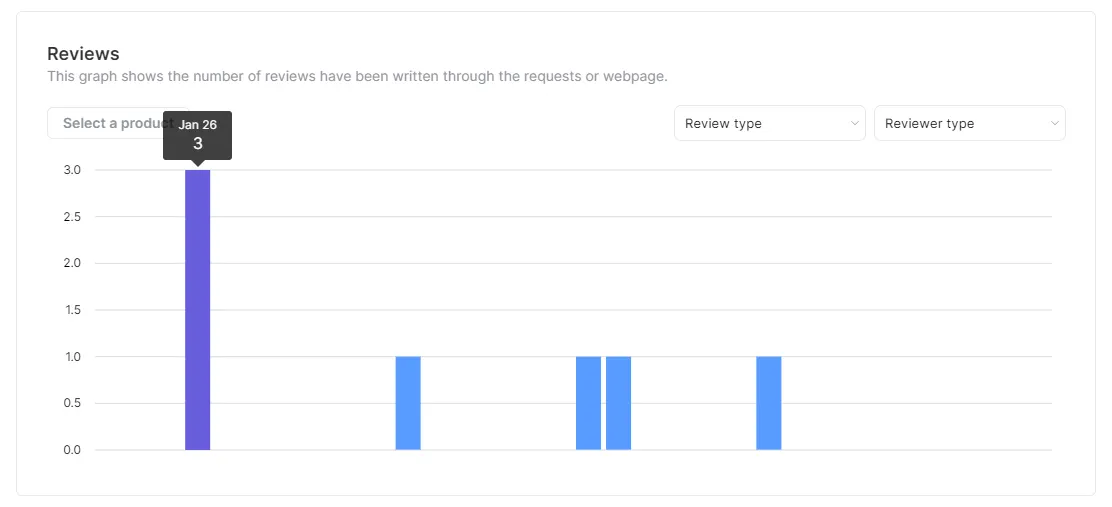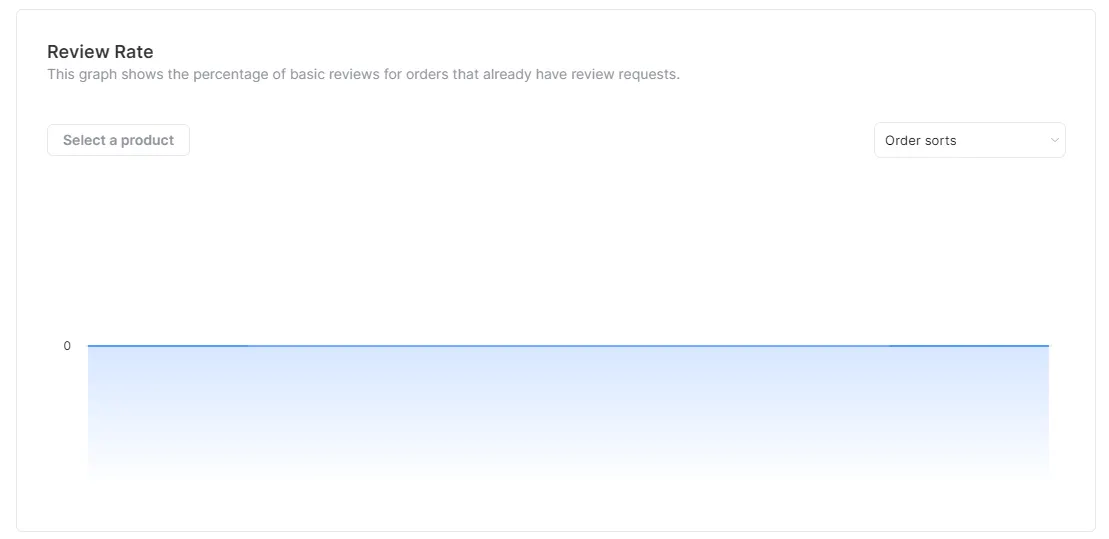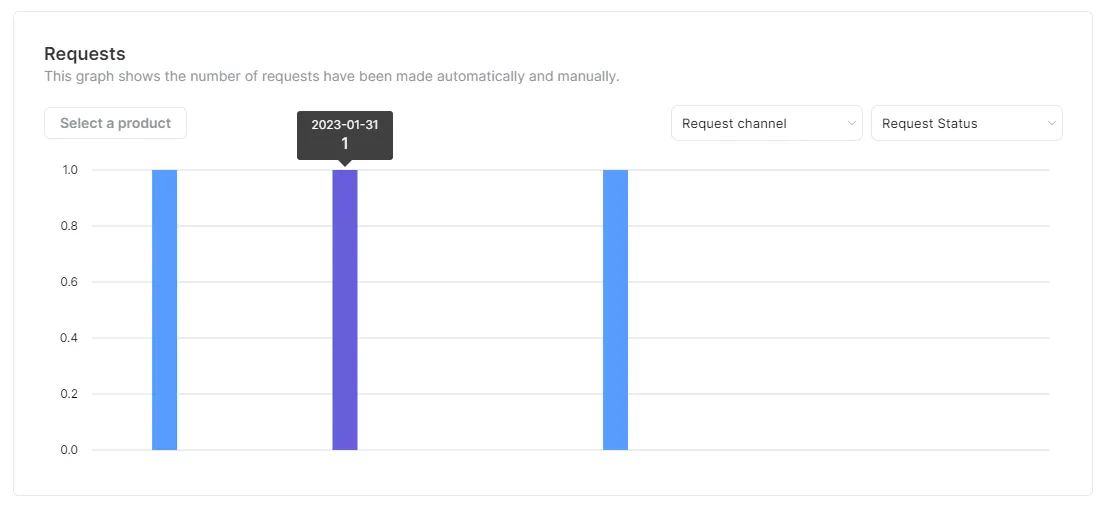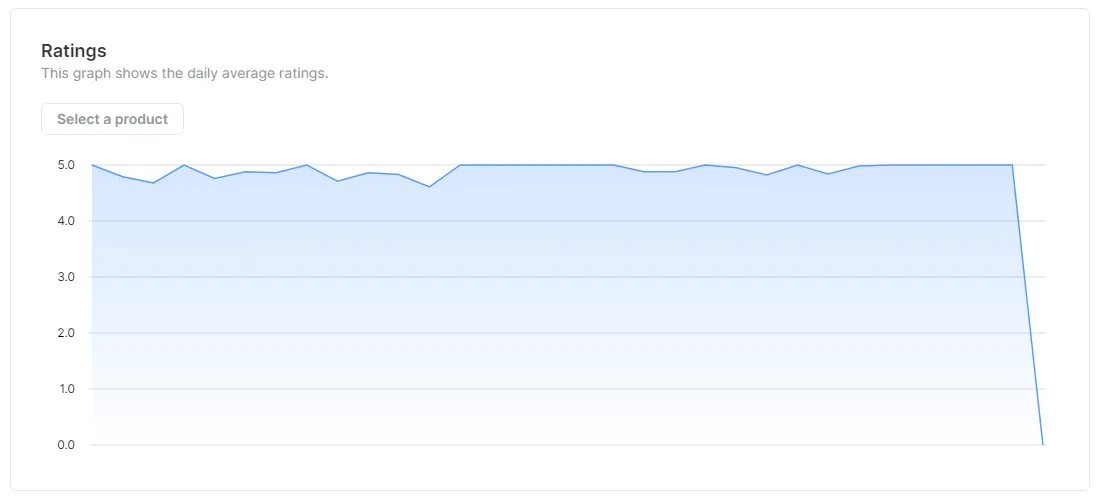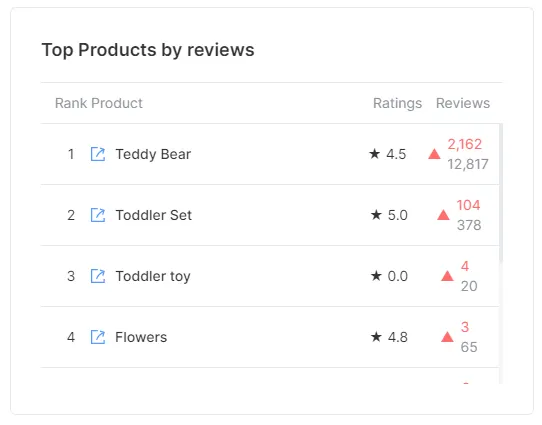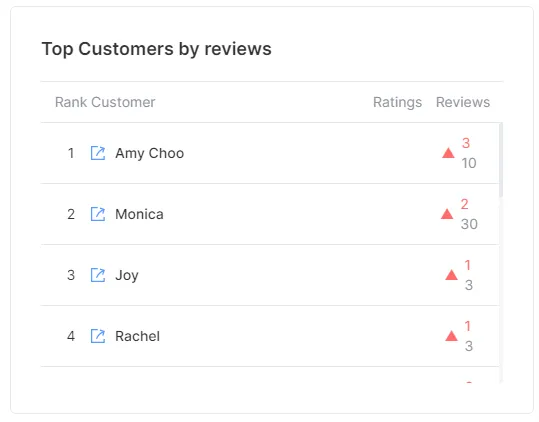Learn how to use AlphaReview's review analytics feature to gain insights into your customers' feedback and improve your online store's performance.
Reviews
AlphaReview provides admins with a review statistics feature to check the daily number of reviews within a specified period. This graph shows the number of reviews have been written through the requests or webpage.
•
Daily review count: The number of reviews written through review requests and those written directly on the website are calculated, excluding admin reviews, integrated/forwarded reviews, and copied reviews.
•
Product filter: Filter the review statistics by specifying a particular product.
•
Review type filter: Filter the review statistics by review type: all, basic, long-term usage, and social reviews.
•
Reviewer type filter: Filter the review statistics by reviewer type: purchasers and non-purchasers.
These filters can be combined using the "and" operator for more specific results.
Review Rate
This graph shows the percentage of basic reviews made for an order that requests have been made. It allows you to monitor the daily review submission rate within a specified period. Here's how to use it:
•
Review rate: The review rate is calculated by dividing the number of orders with at least one review submitted during the specified period by the total number of orders placed during the period (only orders with review requests are included).
•
Product filter: Filter the review rate statistics by specifying a particular product.
•
Order type filter: Filter the review submission rate by order type, including all orders, Shopify orders, and manually registered orders.
◦
Shopify orders only: Refers to actual orders placed through Shopify.
◦
Manual orders only: Refers to orders manually registered by admins using AlphaReview.
Use the review submission rate statistics feature to monitor your review collection strategy and improve your customer feedback.
Requests
This graph shows the number of requests have been made automatically and manually. It allows you to monitor the daily review request count within a specified period.
•
Review requests count: Review request count is calculated by counting the number of completed review request send-outs during the specified period, excluding failed, pending, and cancelled requests.
•
Product filter: Filter the request statistics by specifying a particular product.
•
Request channel filter: Filter the review request count by request type, including email, SMS, and web push.
By using the review request statistics feature, you can monitor the effectiveness of their review request strategy and make data-driven decisions to optimize their review collection process.
Ratings
This graph shows the daily average ratings. You can check the average review score for a specified period using the review score statistics feature in AlphaReview.
•
Average review ratings: To check the daily average review ratings, AlphaReview calculates the average review score by averaging the review scores of all reviews for the selected product(s) or for all products, excluding archived reviews.
•
Product filter: Filter the request statistics by specifying a particular product.
Use the review score statistics feature to gain valuable insights into your customers' feedback and improve your online store's performance with AlphaReview's review management tools.
Top Products by reviews
You can check which products have received the most reviews during a specified period by using the most reviewed products statistics feature in AlphaReview.
The most reviewed products are shown in descending order based on the number of reviews received during the specified period. The list can show up to 15 products and includes the number of reviews written during the period, the total number of reviews, and the average review score for each product. Archived reviews, admin reviews, imported reviews, and copied reviews are excluded.
Use the Top Products by reviews statistics feature to identify your most popular products and track changes in customer preferences over time with AlphaReview's comprehensive review management tools.
Top Customers by reviews
You can use Top Customers by reviews statistics to check the customers with the most reviews within a specified period.
The feature will display the top 15 customers with the most reviews within the specified period, sorted in descending order. This list will include all reviews, including archived reviews, except for reviews written without associated orders or copied, imported, or created by admins.
The feature will also show the number of reviews written by each customer during the specified period, the total number of reviews written by each customer since the start of AlphaReview, and the average review ratings for their reviews.
Use this feature to identify your most active customers and gain insights into their feedback to improve your products and services.