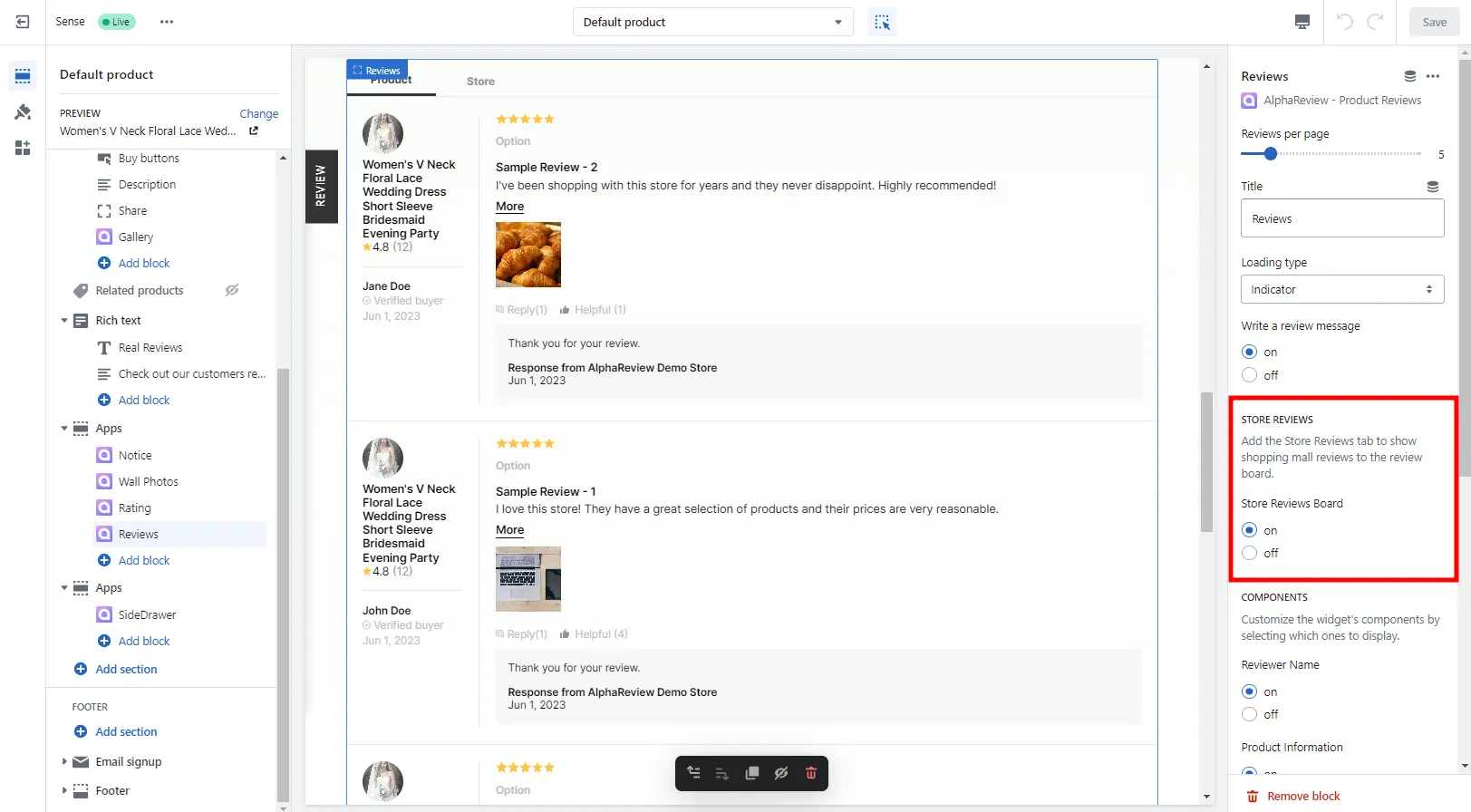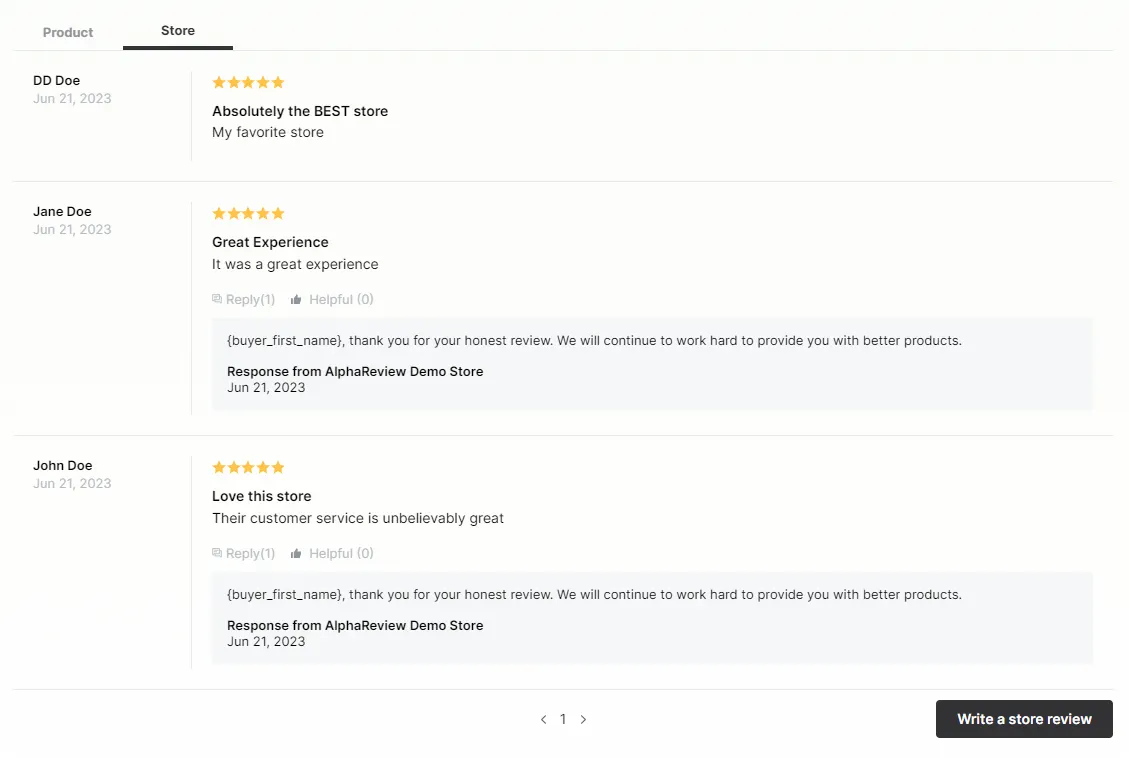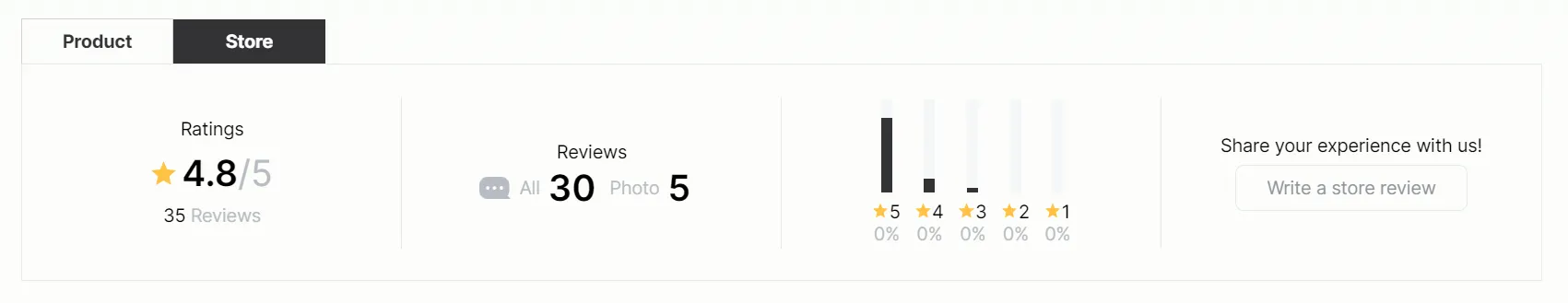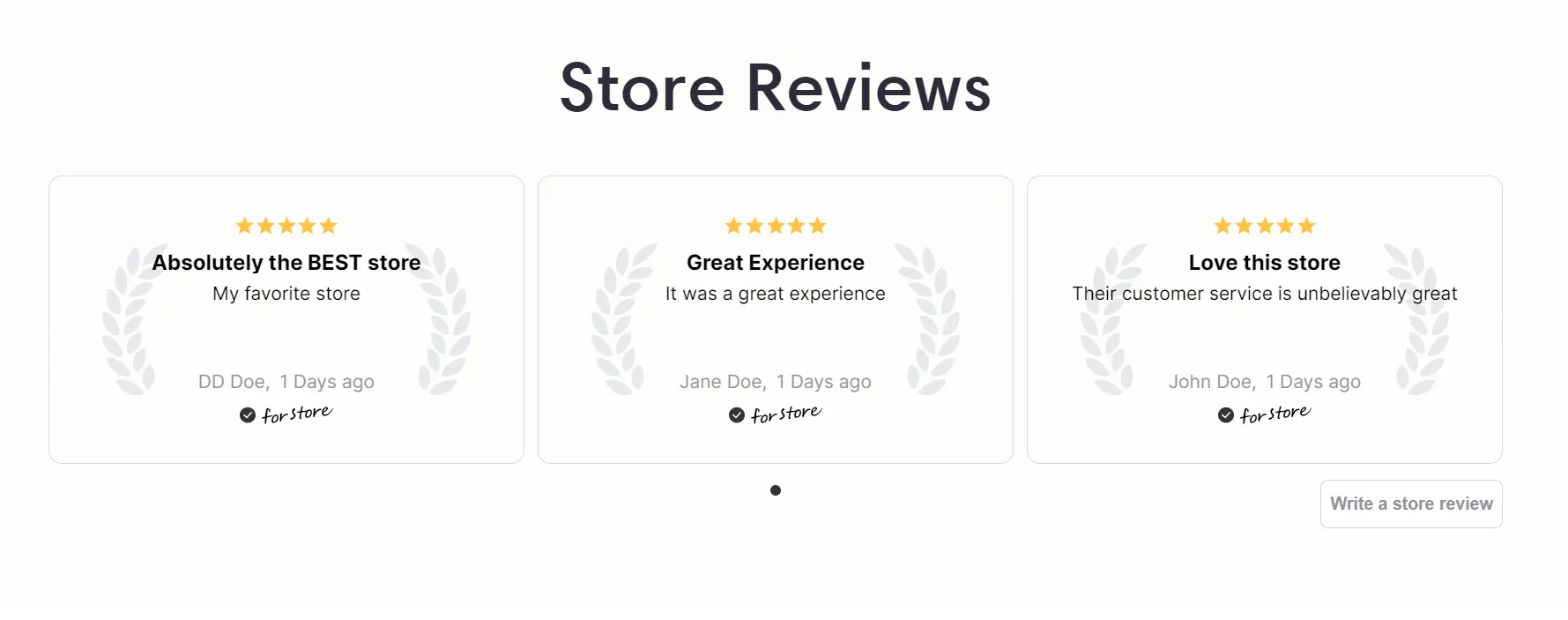In this manual, you get to know what “Store Review” is, and how to write, manage and showcase store reviews.
ON THIS PAGE
What is Store Review?
Store Review feature provides a platform for customers to express their opinions about your store and for administrators to manage these reviews efficiently. This feature strengthens the credibility of your store and encourages potential customers to trust your brand. Here's a guide on how to use the Store Review feature:
Activate Store Review Feature
To activate the Store Review feature, follow the guide below:
1.
Log in to your Shopify admin.
2.
Navigate to Online Store > Themes, and click on the 'Customize' button for the theme you're currently using.
3.
Choose the widget where you'd like to display store reviews and the review writing button.
(Note: Store Reviews can only be displayed in the Reviews widget, Ratings widget, and Store Review widget)
4.
In the app block custom tab, change the Store Reviews Rating to the 'On' status.
5.
Save your changes.
For Customers
How to view and write a store review
1.
Reviews Widget: Navigate to the Reviews widget to view store reviews. When the store review tab is active, you can start the store review writing process by clicking the 'Write a Store Review' button.
2.
Rating Widget: You can see the number of store reviews and the average rating within the rating widget. When you click the 'Write a review' button, a dropdown menu will appear where you can choose whether to write a product or store review.
3.
Store Review Widget: This widget solely shows store reviews and allows you to write a store review by clicking the 'Write a Store Review' button within it.
For Administrators
How to manage store reviews
1.
Review Search: Search for reviews based on your preferred criteria. You can search by customer name, review content (default), customer email, customer phone number, or all.
2.
Detailed Filter: Filter reviews based on star ratings, post status, payment status, whether a comment has been written, or copied reviews.
How to set up store reviews
1.
Review Import: If a review has no product information (empty cell) when imported via CSV Review Import, it will be transferred as a store review.
2.
Moderation Settings: Set exceptions for automatic publishing and rewarding with the 'Auto-publish' and 'Auto-reward' features. Store reviews can be added as exceptions.
3.
Settings > Rewards > Store Reviews: You can set up discount code rewards for writing reviews. You can specify the type (fixed amount or percentage), value, and conditions for using the discount code.
By implementing and managing the Store Review feature effectively, you can enhance customer engagement, increase store credibility, and ultimately improve conversion rates. Please feel free to reach out to our 24/7 support for any assistance required in setting up and using this feature.