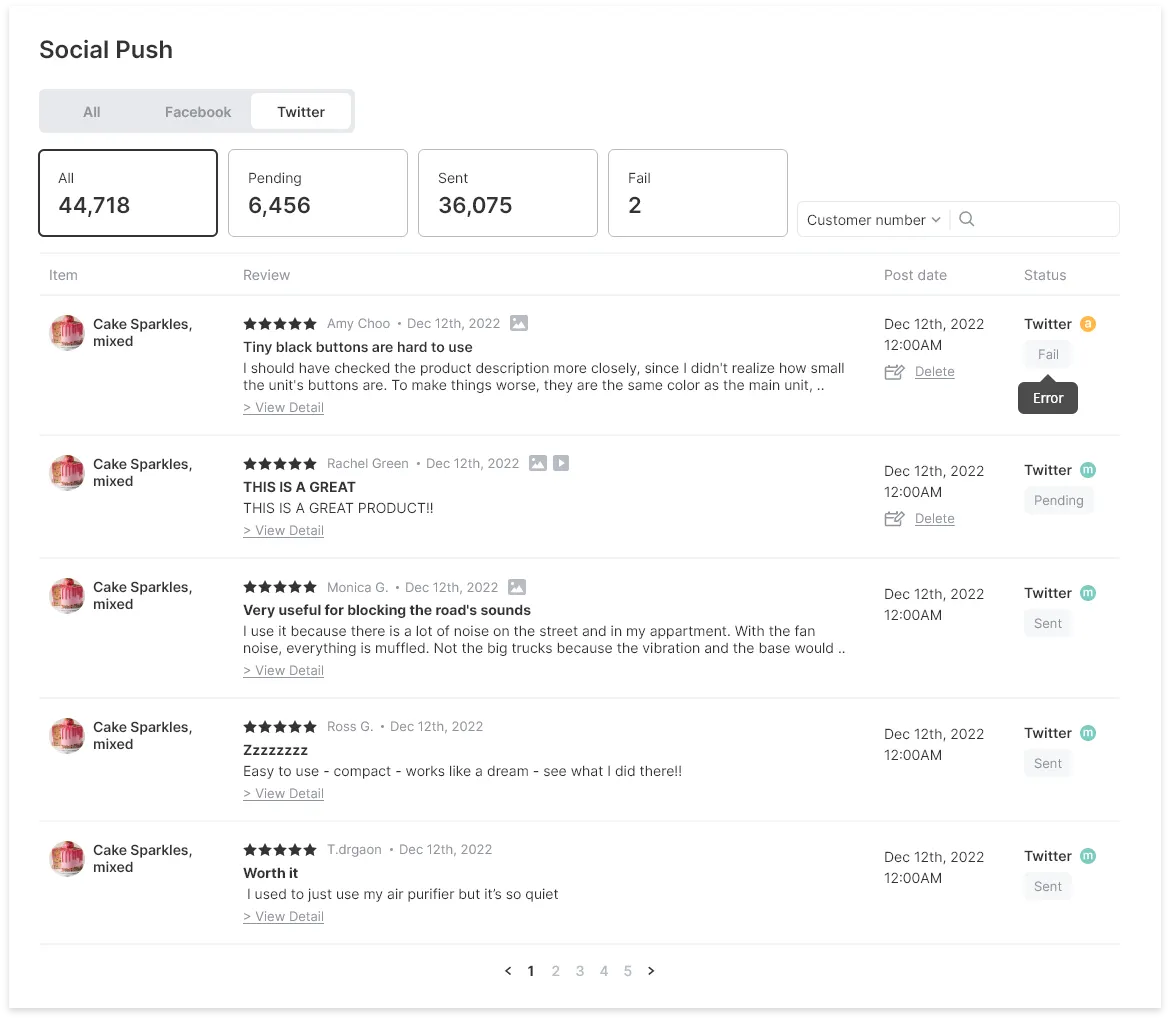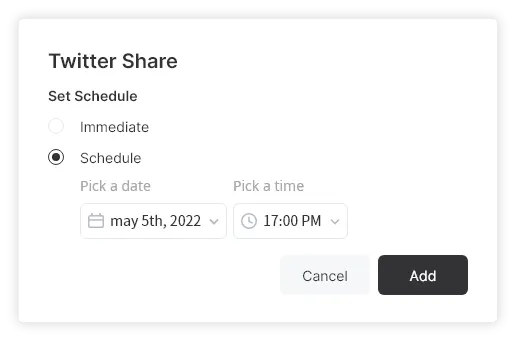This user guide provides instructions on how to use the Social Push Queue feature, which allows you to view detailed information about social push notifications in the Social Push queue.
Use the Social Push queue to gain a detailed understanding of the status of your social push notifications and take appropriate actions to ensure that all reviews are shared on social media platforms.
ON THIS GUIDE
Social Push Table
The Social Push queue will display the review information for each review that is scheduled or has been sent through a social push notification. If a review contains a media review, a media icon will also be displayed.
•
Product thumbnail
•
Product name
•
Review score
•
Review date
•
Review author
•
Review text
View reviews by social media platform
•
All
Select “All” to view reviews that have been scheduled or sent to both platforms.
•
Facebook
Select “Facebook” to view reviews that have been scheduled or sent to Facebook.
•
Twitter
Select “Twitter” to view reviews that have been scheduled or sent to Twitter.
View reviews by Social Push status
•
Pending
You can view reviews that are waiting to be sent as social push notifications.
◦
The table will display the scheduled date and time of the push.
◦
You can change the scheduled date and time.
◦
You can delete a scheduled push.
•
Sent
You can view reviews that have been successfully sent as social push notifications.
◦
The table will display the date and time the push was sent.
•
Fail
You can view reviews that have failed to be sent as social push notifications. The table will display the scheduled date and time of the push, and admins can choose to reschedule the push or delete it entirely.
◦
You can choose to reschedule the push or delete it entirely.