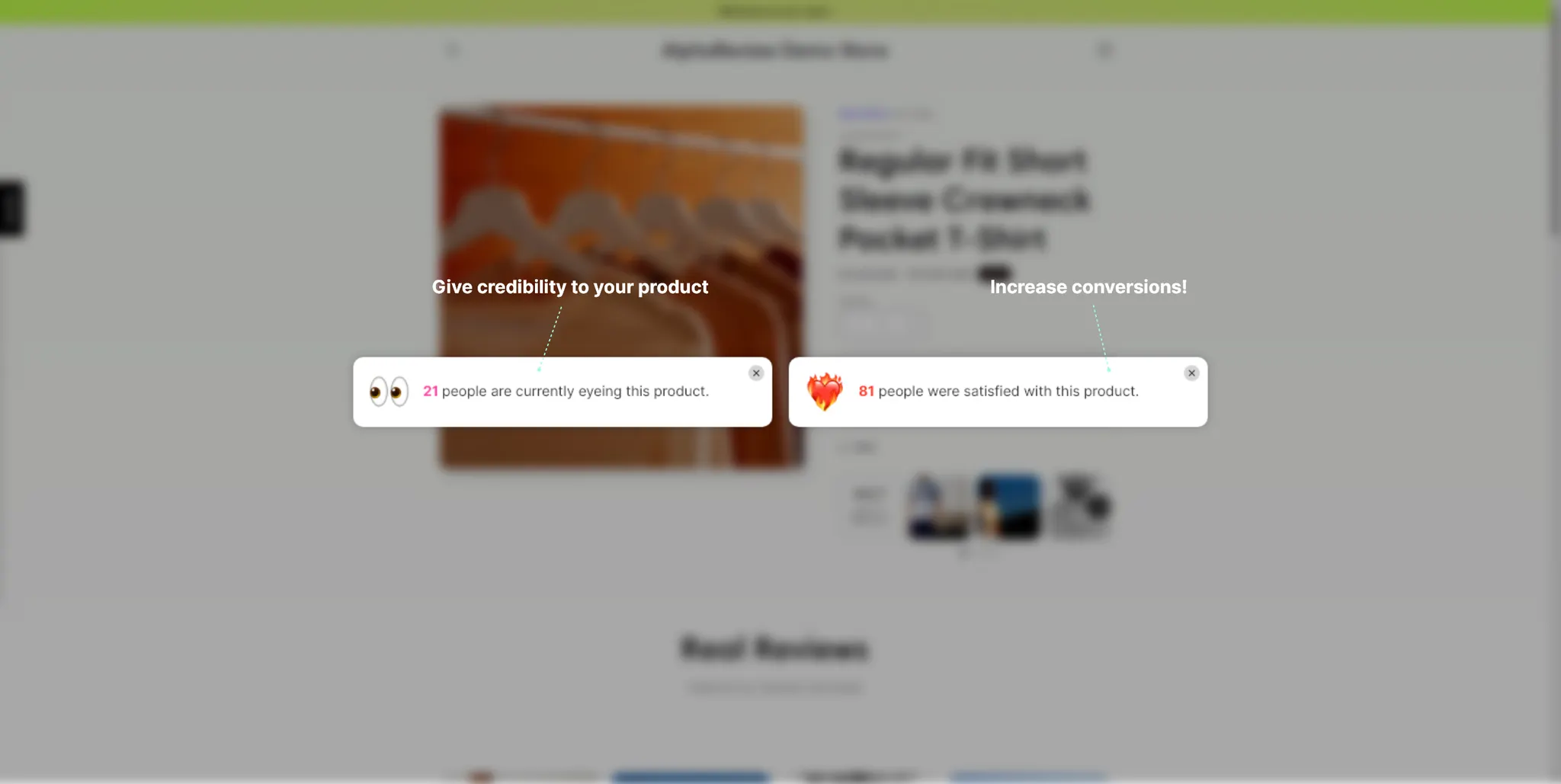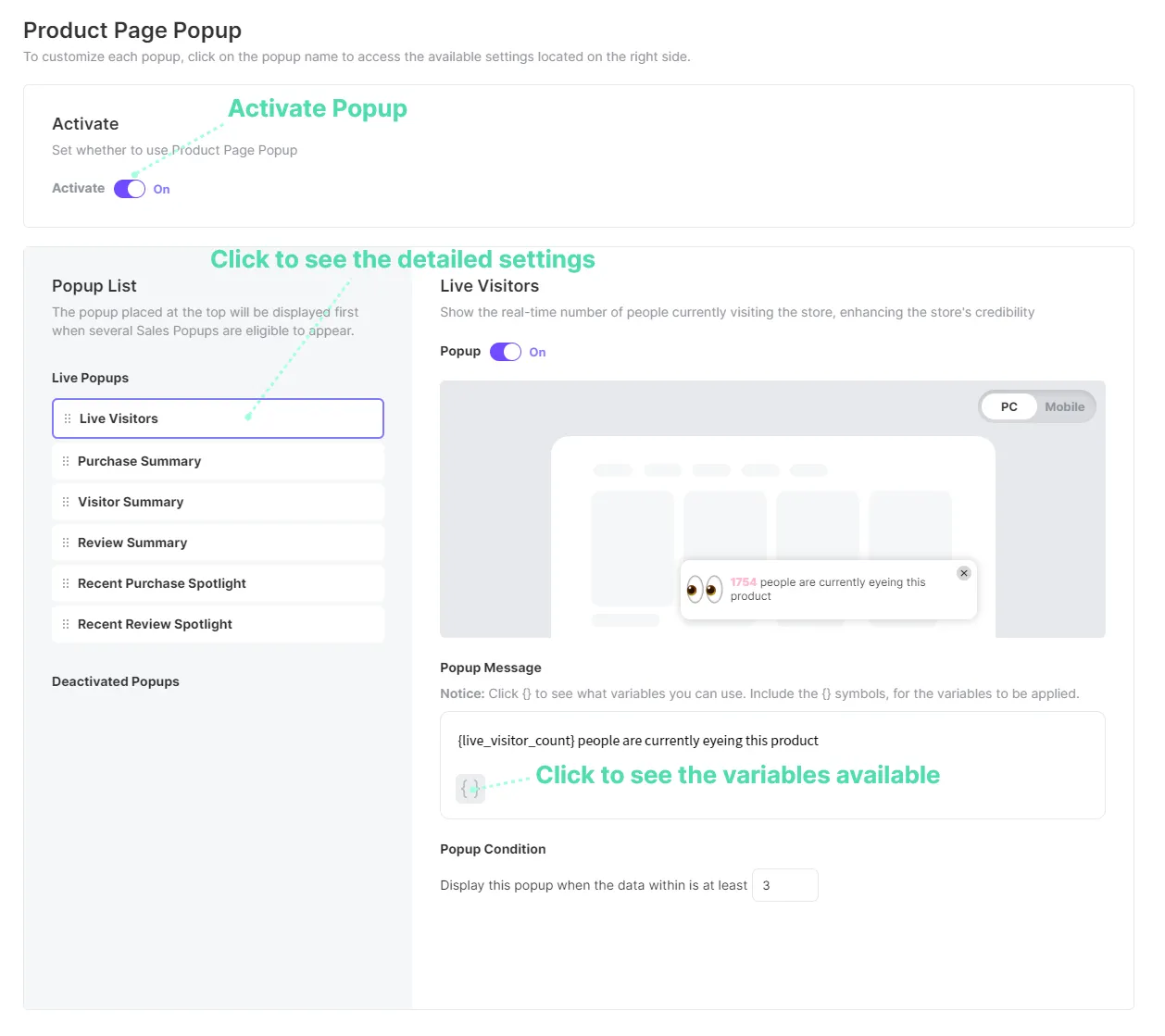This guide is designed to help you understand AlphaReview's Sales Popup feature and assist you in setting it up for each page.
AlphaReview aims to boost social proof for your store. While reviews are a powerful tool, there are other ways to enhance customer trust, and one such method is through the use of "Sales Popup." Use the Sales Popup feature to engage your customers effectively, showcasing various product sales and prompting users to make a purchase.
ON THIS GUIDE
What is Product Page Popup?
The Product Page Popup is mainly used:
1.
To boost trust in the product
2.
To increase conversions on your products
How to set up
1.
First, turn on the Activate toggle at the top.
2.
At the bottom, you can check the popups provided in the Homepage Popup. Drag and drop the popups you want to use into the "Live Popups" area and the ones you don't want to use into the "Deactivated Popups" area.
3.
By clicking on each popup, you can adjust the detailed settings for the popup on the right.
a.
You can set up the popup message. The message can include variables.
i.
When using a variable, you must enter it including {}.
ii.
To check the variables provided in this popup, click on the {} in the bottom left corner of the text field.
b.
You can set up the display conditions for the popup.
i.
You can set the popup to be displayed when the number to display is cetain criteria or more. This way, you can prevent too small numbers from being displayed. Change the settings according to the scale of your online store.
Definition of each metrics
Product Page Popup
Search