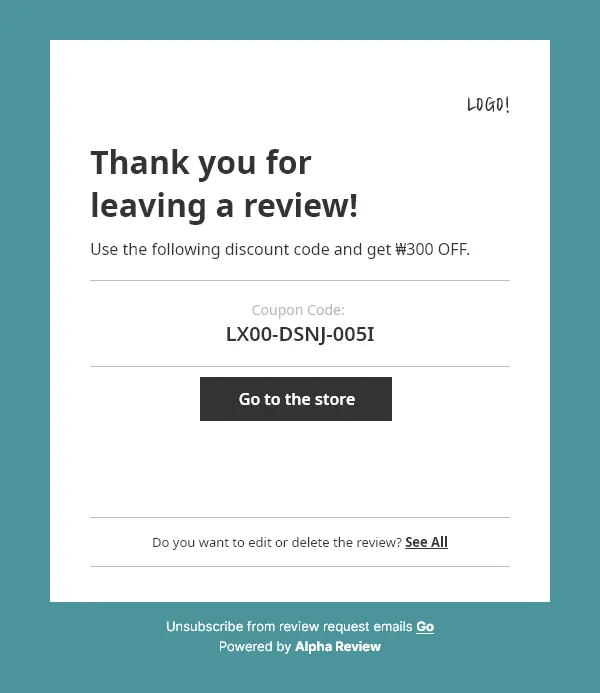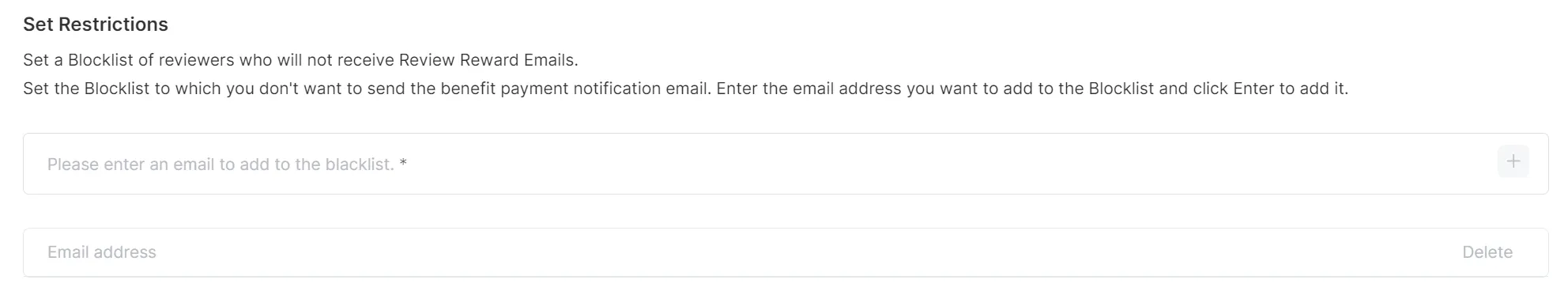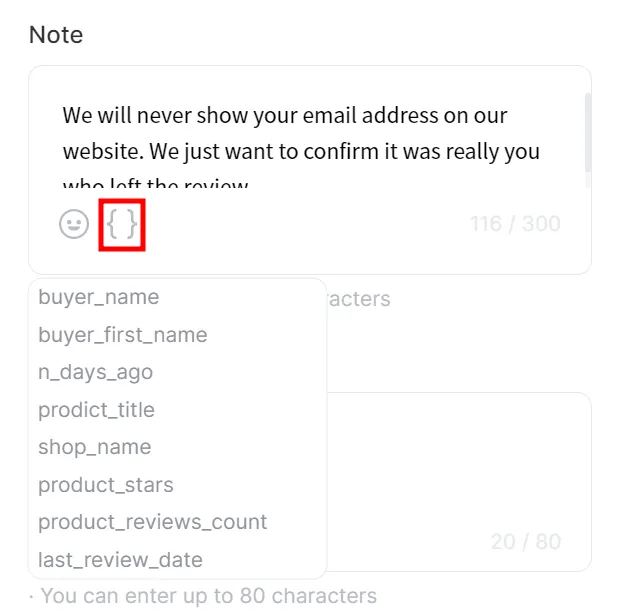This guide will tell you what Review Reward Email is, how to use it and related policies of it.
ON THIS PAGE
With Review Reward Email feature, you can inform customers who have received rewards for reviews they wrote. This ensures that customers are aware of the status of their rewards (which are discount codes) and increases customer satisfaction.
Default Policy for Review Reward Email:
•
Review Reward Email can only be sent via email notifications.
•
If the review reward feature is not being used, the email notification feature will be disabled entirely.
•
Review Reward Email will be sent to all customers who have received rewards if the feature is enabled. You can choose whether to send the notification or not.
•
The timing for sending email notifications cannot be customized. The system will send them as soon as the coupons(rewards) are sent.
 Restrictions
Restrictions
Set a Blocklist of reviewers who will not receive a Review Reward Email. You can add blocklisted emails to prevent them from receiving email notifications.
Review Reward Templates
You can set the template for Review Reward emails to be sent to the customers. One preset template is provided for Review Reward emails, and up to three custom templates can be created.
•
To create a custom Review Reward Email request template:
1.
Go to the “Notifications Settings” page and click "Review Reward Email" tab.
2.
Click on the "Add Custom Template" button.
3.
Enter a name for the new template.
4.
Edit the email content and use the personalized variables as needed.
You can see the personalized variables by clicking on the icon.
•
The following personalized variables can be used in the Review Reward Email:
Variable | Explanation |
buyer_name | Customer's full name |
buyer_first_name | Customer's first name |
order_name | Order number |
n_days_ago | Number of days from when the order is fulfilled till now |
prodict_title | Name of the purchased product |
shop_name | Your store's name |
product_stars | Purchased item’s ratings |
product_reviews_count | Purchased item’s number of reviews |
last_review_date | The date when the last review was made for the purchased product |
discount_code_value | The value of the discount code the customer received for a review |
5.
Click on the "Save" button to create the new template.