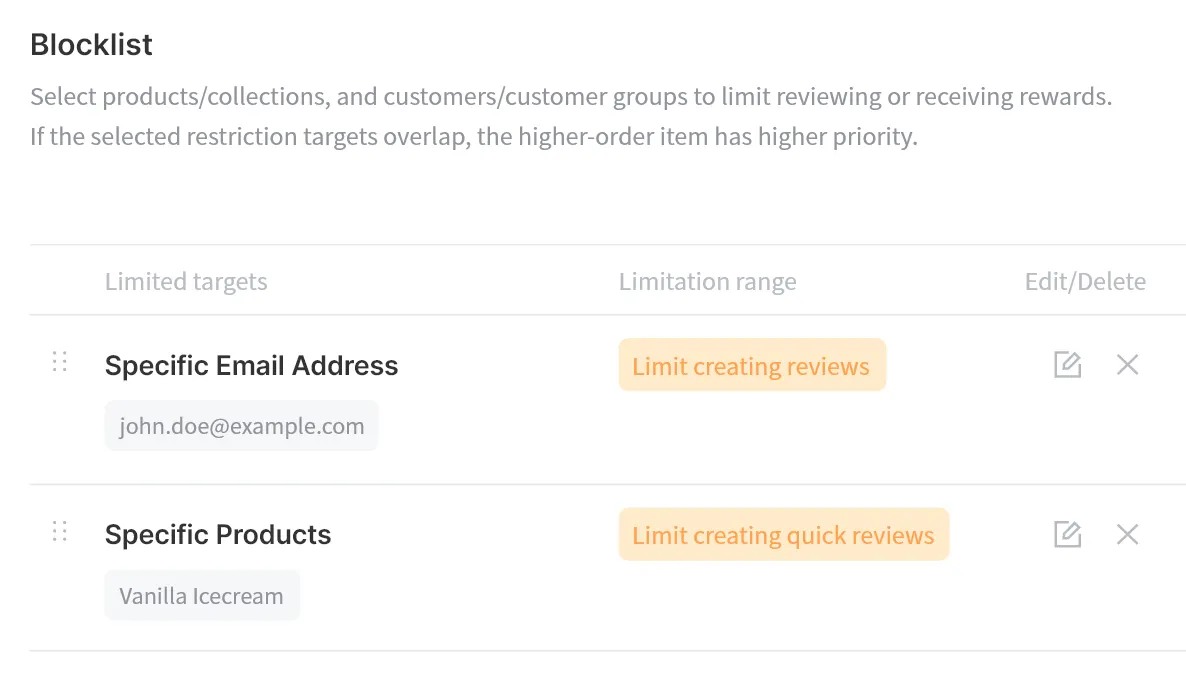On “Blocklist & Allowlist”, you unconditionally limit or allow reviewing or receiving rewards based on products, collections, and customers.
ON THIS PAGE
Blocklist
You can add products/collections, and customers (email addresses)/customer groups to limit reviewing or receiving rewards.
Restriction Targets: The products/collection and customers/customer groups that will be the target of review or reward restriction.
•
Adding products or collections as restriction targets
If you add a particular product to the “Limit reviewing” blocklist, the customers who purchased the product will not be able to write a review of the product. Likewise, if you select a particular collection, then the customers who purchased the product in that collection will not be able to write reviews for the product.
•
Adding customers (email addresses)/customer segments as restriction targets
Restricting Adding customers (email addresses)/customer segments to the restriction targets would be easier to understand. If you add a particular customer or a customer segment, that specific customer or the customers in the customer segment will not be able to write reviews.
Restriction Range: The actions to restrict. You can limit the action of writing reviews, writing a specific type of review, or receiving rewards for reviews.
Allowlist
Unlike blocklists, there are two types of allowlist; the Allowlist of creating reviews and the Allowlist of receiving rewards.
•
Allowlist of creating reviews
The products/collections and customers (email addresses)/customer groups will be allowed to create reviews without being affected by any general policy.
•
Allowlist of receiving rewards
The products/collections and customers (email addresses)/customer groups will be allowed to receive rewards for reviews without being affected by any general policy.
You can add products/collections and customers (email addresses)/customer groups to unconditionally allow reviewing or receiving rewards.
Allowed Targets: The products/collection and customers/customer groups be allowed to write reviews or receive rewards unconditionally.
•
Adding products or collections as allowed targets
If you add a particular product to the “Allowlist of creating reviews” allowlist, every customer who purchased the product will be allowed to write reviews of the product without being affected by any policy. Likewise, suppose you select a particular collection. In that case, the customers who purchased the product in that collection will be allowed to write reviews unconditionally.
•
Adding customers (email addresses)/customer segments as restriction targets
If you add a particular customer or a customer segment, that specific customer or the customers in the customer segment will be allowed to write reviews or receive rewards without being affected by any general policy.