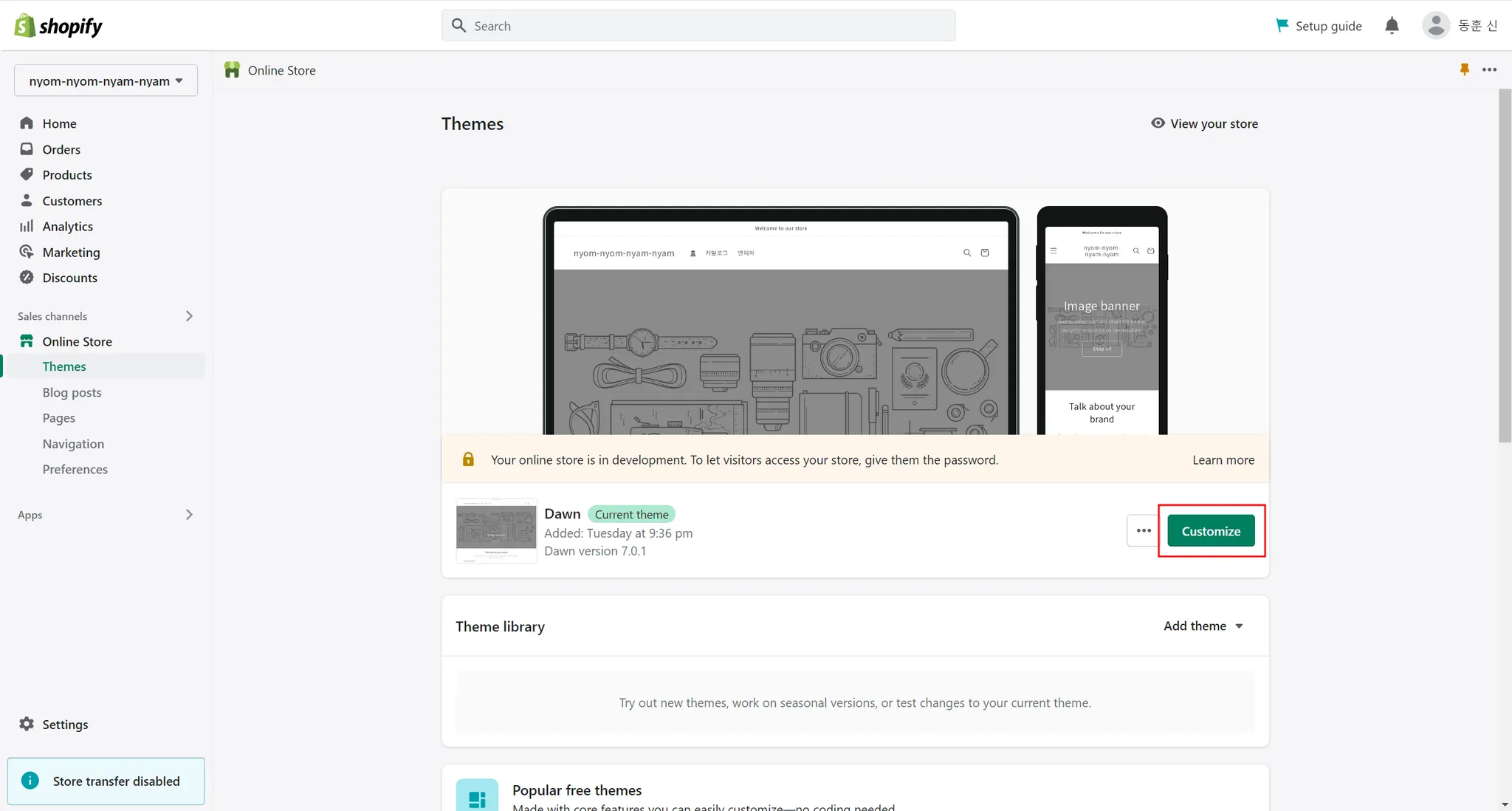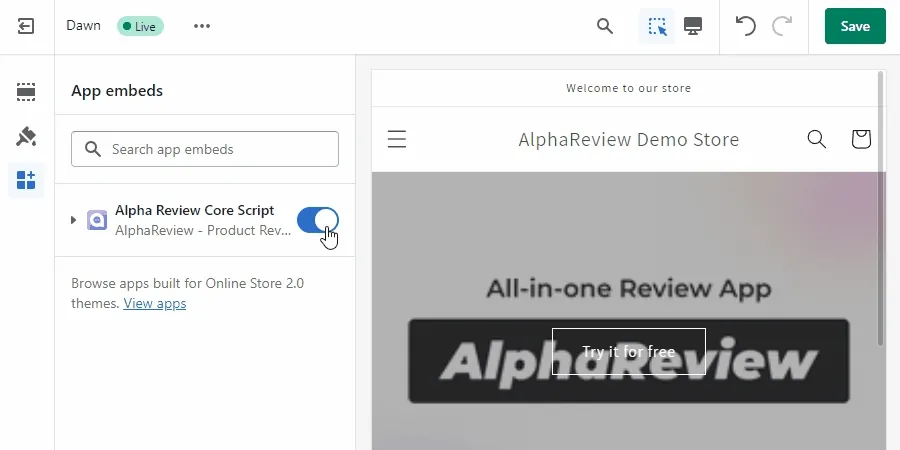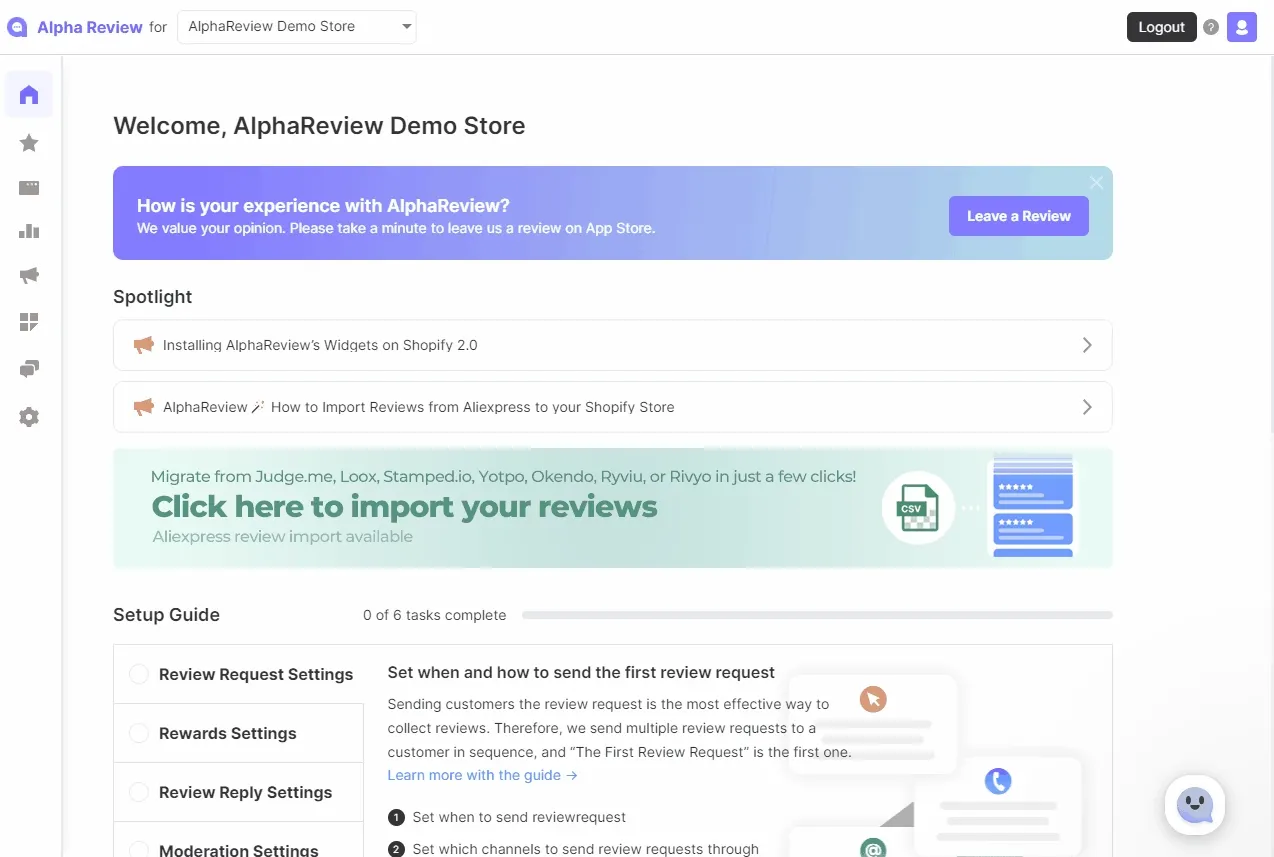If you’re using Shopify 2.0 theme, you can easily add App blocks through theme editor to display product reviews. However, if you’re new here, you might have some troubles while adding app blocks. Here’s our tips on troubleshooting errors when using app blocks.
Ensure that AlphaReview Core Script is enabled.
1.
Login to your Shopify admin account, then go to Online Store → Themes → Customize.
2.
In the App Embeds tab, make sure that AlphaReview Core Script is enabled. This is necessary for the widgets to work correctly.
Verify if there are reviews to show.
If there's no review data to display on the widget, the app block may not appear on your store. Follow these steps:
1.
2.
Check the Review moderation section to see if there are any reviews to show.
Check if the app block has been properly added.
Make sure that the app block has been added to your theme properly through the theme editor. Follow these steps:
1.
Log in to your Shopify admin account, then go to Online Store → Themes → Customize.
2.
Verify that the AlphaReview app block has been added to the location where you want to show the reviews.