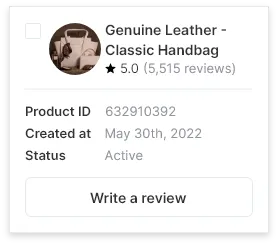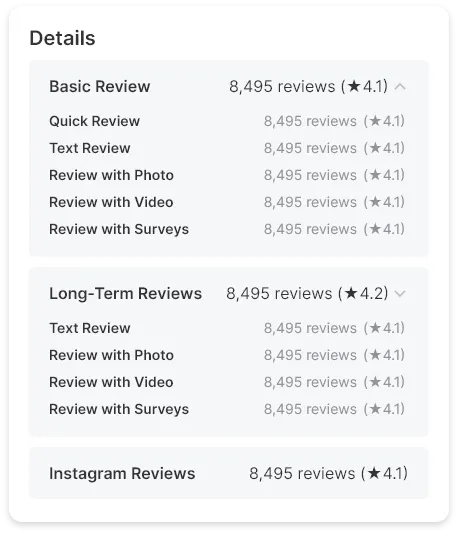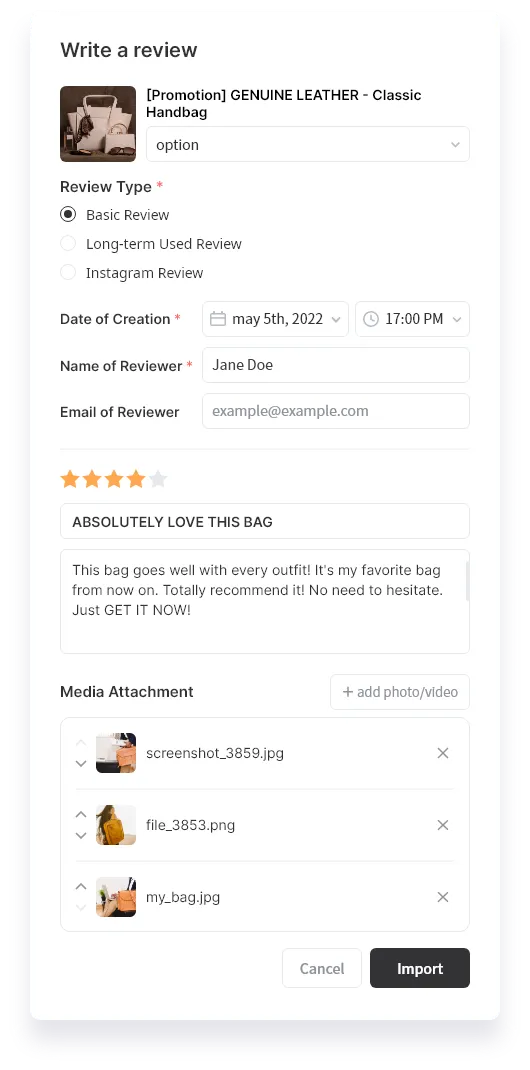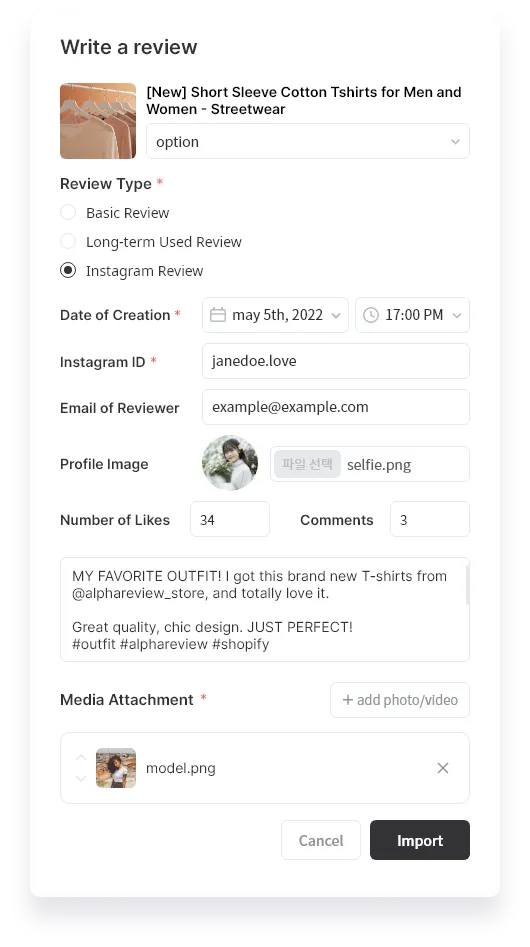ON THIS PAGE
Product Lists
You can see the brief information of a product and add a review on the product. You can see all product reviews if you click on the product.
•
It shows the name, ratings, number of reviews, product ID, creation time, and status of a product.
Product Details
You can check the number of reviews and ratings for each type of review in the product, and you can view the reviews of the type selected by you.
•
Basic reviews: Quick reviews, text reviews, reviews with photos, reviews with videos
•
Long-term reviews: Text reviews, reviews with photos, reviews with videos
•
Instagram Reviews
Write a Review
You can write a review yourself. Please select the product you want to write a review on the product list and click the “Write a Review” button.
“Write a Review” Pop-up of Basic Review and Long-term Used Review
“Write a Review” Pop-up of Instragram Review
Basic Review & Long-term Review
•
(Required) Select Product Option: You can choose the product option to write a review
•
(Required) Select Review Type: Choose the review type to write among Basic Review, Long-term Used Review and Instagram Review.
•
(Required) Select Creation Date and Time: Choose the creation date and time of a review. It will be displayed on the widget.
•
(Required) Enter Reviewer’s Name: Write down the reviewer’s name, which will be shown on the widget.
•
Enter Reviewer’s Email Address: Enter the reviewer’s email address. It will NOT be shown on the widget.
•
(Required) Select Rating
•
Enter Review Title
•
(Required) Enter Review Contents
•
Attach Media Reviews: You can adjust the order of the attached images or videos.
Instagram Review
•
(Required) Select Product Option: You can choose the product option to write a review
•
(Required) Select Review Type: Choose the review type to write among Basic Review, Long-term Used Review and Instagram Review.
•
(Required) Select Creation Date and Time: Choose the creation date and time of a review. It will be displayed on the widget.
•
(Required) Enter Instagram ID: Enter Instagram ID, which will be shown on the widget instead of reviewer’s name.
•
Attach an Instagram Profile Image: Attach an Instagram Profile Image, which can be shown on the widget.
•
Enter Reviewer’s Email Address: Enter the reviewer’s email address. It will NOT be shown on the widget.
•
Enter Number of Likes and Comments: Enter the number of likes and comments of the instagram post. If not entered, it will be saved as zero.
•
(Required) Enter Review Contents
•
Attach Media Reviews: You can adjust the order of the attached images or videos.
Product Filter and Sorting
Search
You can search for and view products on a variety of criteria.
You can search by
•
Product Name
•
Product ID
Date Filter
You can set the criteria when you use the date filter. Please refer to the following for the date filter criteria we provide.
•
Product created on: Date filter applies based on the date the product was created.
•
Product updated on: Date filter applies based on the date the product was updated.
•
Product published on: Date filter applies based on the date the product published.
•
Recently reviewed on: Date filter applies based on the date the last review was created.
Sorting
You can sort your reviews so that reviews are displayed based on the sort order you chose.
•
Sort by most reviewed
•
Sort by least reviewed
•
Sort by highest ratings
•
Sort by least ratings
•
Sort by highest orders to reviews rate
•
Sort by lowest orders to reviews rate
•
Sort by latest created
Filter
•
Products with Pinned Reviews
•
Products without Pinned Reviews
•
Products with manually written reviews
•
Products without manually written reviews
•
Filter by number of reviews by types
1.
Choose review types to use as the basis for the filter.
2.
Enter the criteria for the number of reviews.
•
Filter by average rating: You can filter products with reviews ratings above/below a certain rating.
•
Filter by orders to reviews rate: You can filter products with orders to reviews rate above/below a certain rate.
•
Filter by product status
•
Filter by collections