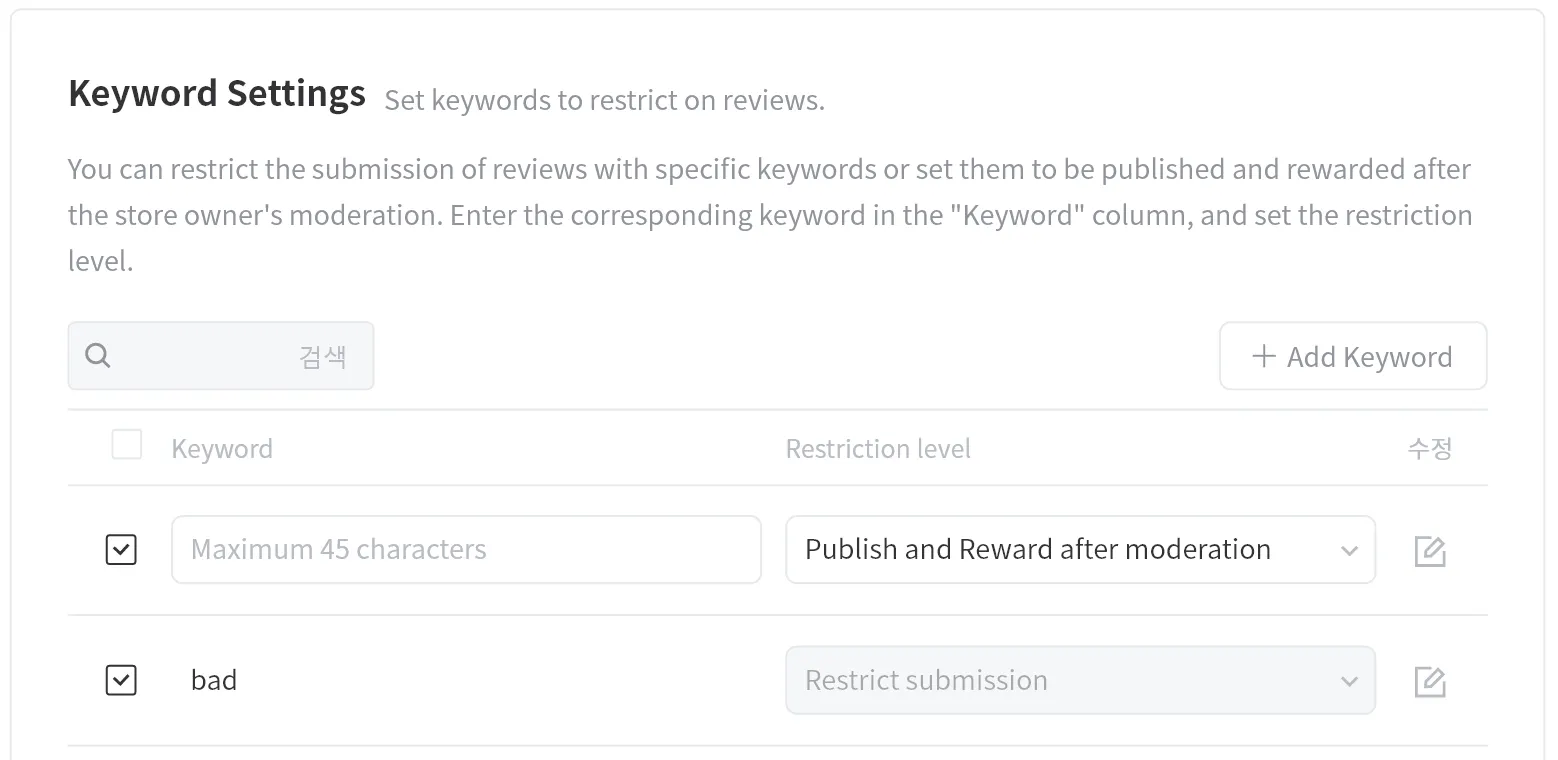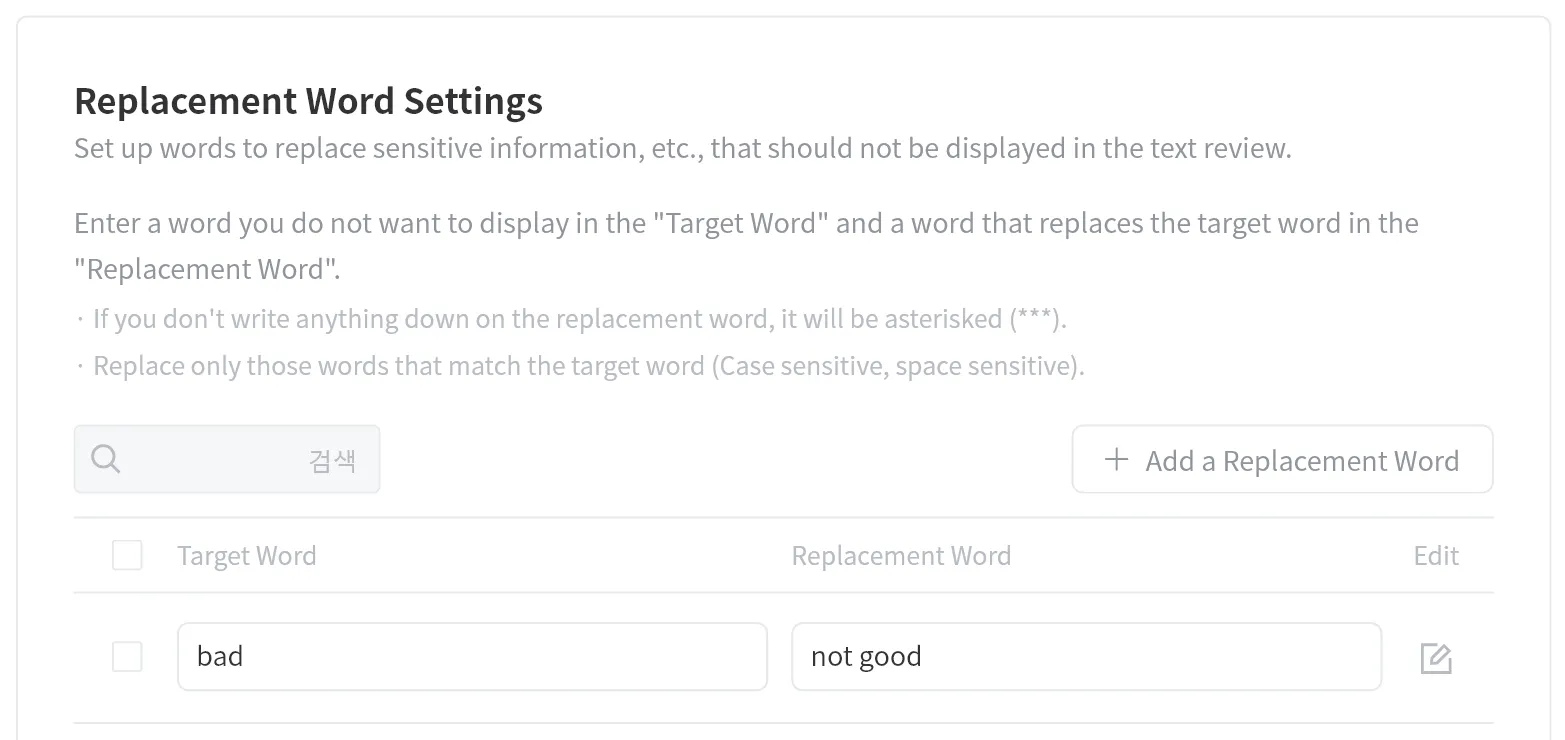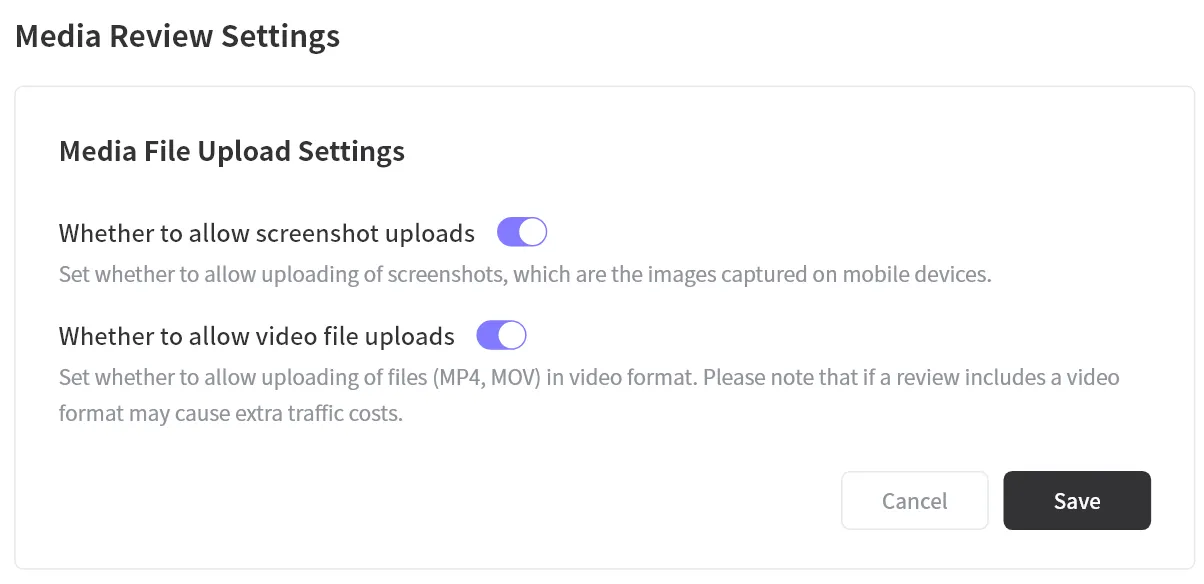In Text · Media Reviews Settings, you can set whether or not to get text · media reviews from customers. In this manual, you can learn how to use “Keyword Settings,” “Replacement Word Settings,” and “Media File Upload Settings.”
ON THIS PAGE
Text Review Settings
Keyword Settings
You can restrict the submission of reviews with specific keywords or set them to be published and rewarded after the store owner's moderation.
Enter the corresponding keyword in the "Keyword" column, and set the restriction level.
Restriction Level
a.
Restrict submission: If a customer tries to submit the review, including the keywords you set, they are restricted from submitting reviews. In this case, the message that says “You cannot use the word in a text review” will be shown to the customer on the Write a Review page.
b.
Publish and Reward After Moderation: For the keyword set at this restriction level, a customer is allowed to submit the review that includes the keyword, but the review can only be published or rewarded after the store owner checks it.
Replacement Word Settings
You can set up words to replace sensitive information, etc., that should not be displayed in the text review. You can choose either to asterisk the word or to replace it with another word.
Enter a word you do not want to display in the "Target Word" and a word that replaces the target word in the "Replacement Word".
If you do not write anything down on the replacement word, it will be asterisked (***).
Replace only those words that match the target word (Case sensitive, space sensitive).
Media Review Settings
Through media review settings, you can set the type and format of files that can be uploaded when creating media reviews.
Media File Upload Settings
•
Whether to allow screenshot uploads: Prevent uploading screenshots when a customer writes a media review. It prevents customers from uploading images that are not relevant to the product to receive rewards.
•
Whether to allow video file uploads: By activating this setting, you get collect video reviews. Please note that displaying media reviews through widgets may cause extra traffic costs.