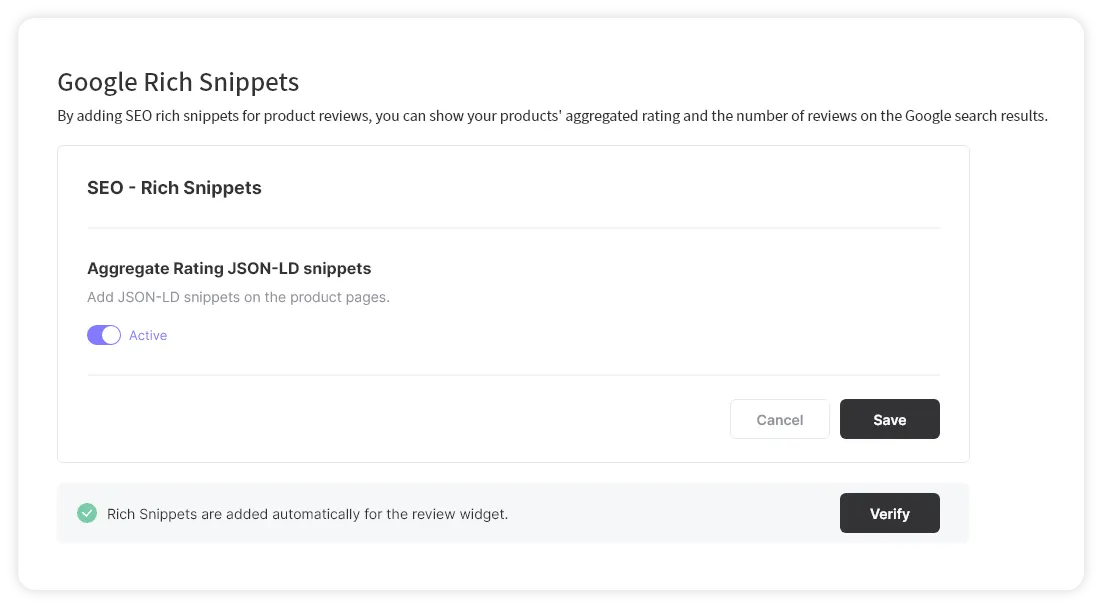This user guide provides instructions on how to activate rich snippets within the widget of your online store, allowing Google search results to display the average rating and number of reviews for your products.
To activate rich snippets and display the average rating and review count for your products in Google search results, follow these steps:
1.
Access your store's admin and navigate to the SEO&Integration > Google Rich Snippets.
2.
Locate the toggle switch for rich snippets and turn it on to activate the feature.
Once you have enabled rich snippets, the average rating and review count for your products will be displayed in Google search results. This information excludes archived or hidden reviews.
You can click Verify to preview the snippet.
Enabling rich snippets will make it easier for customers to quickly see the average rating and review count for your products in Google search results. This can help customers make informed purchasing decisions and can ultimately lead to increased sales.