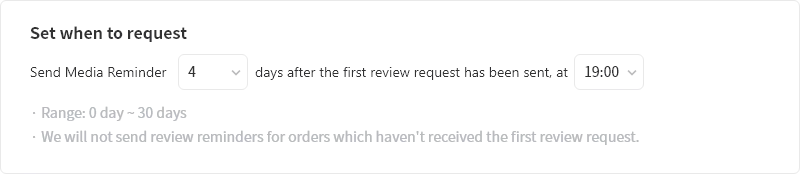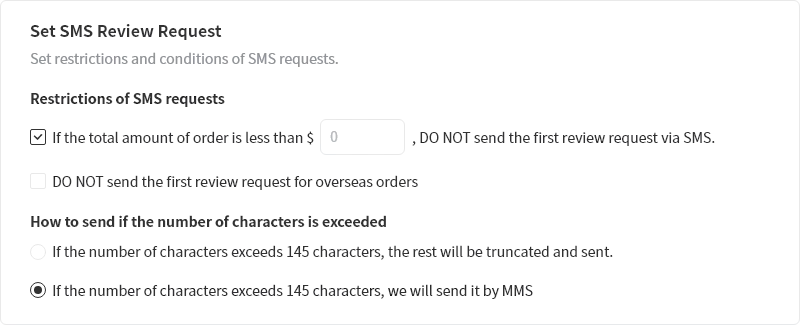On “Media Reminder” settings, you can set when and how to send the Media Reminder. The Media Reminder can be sent via email, SMS and Web Push. Set the request templates by each channel.
ON THIS PAGE
What is “Media Reminder”?
A picture is worth a thousand words. That’s why it’s so important to collect more photo and video reviews, which is so-called “Media Review”.
AlphaReview thus provides the feature to ask reviewers who have not written media reviews to write a media review, which is Media Reminder.
Conditions for Media Reminder
It’s better to send the Media Reminder only to satisfied customers to collect happy customers’ media reviews. Therefore, AlphaReview provides the feature to send the Media Reminder only if the ratings of the original review are above a particular rating.
Set When to Request
Set when to send the Media Reminder. It is set based on the time when the First Review Request was sent. The range of days is from 0 to 30 days, and the time can be set among 08:00, 13:00, 19:00, and 21:00.
Request via Email
Email is the most basic and important channel to send review requests. In this settings, add your sender email and set the template of the Media Reminder.
Set Email Sender
The Media Reminder will be sent with the same information as the sender information set in the First Review Request settings.
Set Template
Set the template of the Media Reminder that customers will receive. You can create up to three templates, and can select one of them.
We provide you with a basic email template. You can customize its title, preview text, general design configuration and the contents of the Email.
Request via SMS (Coming Soon)
AlphaReview also provides the feature to send the Media Reminder via SMS. SMS is one of the most efficient customer communication channel with higher open rates and greater engagement. Sending review requests via SMS allows you to get more reviews from the customers.
Set SMS Sender
The Media Reminder will be sent with the same information as the sender information set in the First Review Request settings.
Set Template
Set the SMS template of the Media Reminder that customers will receive. As the GDPR policy requires adding the sentence "STOP to opt-out" at the end of the SMS, the number of characters cannot be over 145 characters.
You can use emojis and variables in the template. Table below is the list of the variables you can use in the SMS template.
Variable | Explanation |
buyer's_first_name | Variable for "Buyer's first name” |
short_url | Variable for "Review page” |
product_name | Variable for "Purchased product” |
Set SMS Review Request
Since sending SMS requests costs money, you may want to put some restrictions on sending SMS. Set restrictions and conditions of SMS requests.
Restrictions of SMS requests
a.
If the total amount of the order is less than $___, DO NOT send the Media Reminder via SMS: If this option is selected, we do NOT send SMS requests to the orders with amounts under $___.
b.
DO NOT send the Media Reminder for overseas orders: If this option is selected, we do NOT send SMS requests to the overseas orders, which costs more money.
How to send if the number of characters is exceeded
a.
If the number of characters exceeds 145 characters, the rest will be truncated and sent: If this option is selected, we will truncate the rest when the number of characters in the SMS exceeds 145 to prevent the SMS from being sent to MMS.
b.
If the number of characters exceeds 145 characters, we will send it by MMS : If this option is selected, we will send the MMS when the number of characters exceeds 145 so that any text in the message won’t be trimmed.
Request via WebPush (Coming Soon)
AlphaReview enables you to collect customer reviews using web push notifications. Web push notifications are a relatively simple and cost-efficient means of engaging with website visitors.
Set Template
Set the Web Push template of the Media Reminder that customers will receive. Web Push notifications should have a title and message, and you can put the images if needed.
Set Web Push Review Request
a.
If the total amount of the order is less than $___, DO NOT send the first review request via Web Push: If this option is selected, we do NOT send WebPush requests to the orders with amounts under $___.